it's a blog

Digital Yacht WL510 & 4G Connect review
It’s been around 6 months since I set off on a digital nomad-style experience on a sailboat with the Digital Yacht 4GConnect and WL510 , and I’m ready to give them some kind of initial review.
If you want to read some high-level details of this adventure, and other technical details of the boat, batteries, antennas and work, read the digital nomad boat experience post first.
Overall, they are 2 nice bits of kit, well-engineered and thought-through, but probably a bit expensive given the amount of use that I have managed to get out of them (less than I would have liked for a variety of reasons).
TLDR; If I were to start this trip again, I probably wouldn’t buy them again. However, for a different trip or situation, they might make more sense (cruising around the UK for example)
Installation

Both of the devices were easily wall mountable, and they come with all required cables and connectors, but I do wish that they both had switches included to turn them on and off, just in case you want to.
Due to the length of the antenna cables and the desire to put the antennas up our mizzen mast the positioning of the devices was not ideal, but at least we got the antennas up with a bit of height.
The Wifi antenna cable is also pretty thick, making usage of a rubber deck cable Gromit harder than we would have liked, as the cables also already have their ends attached and these are even thicker than the cables. (Of course, we could have made our own cables…)
Usage of the 4G Connect
The UI within the 4G connect is fine, fully featured and pretty easy to use. There isn’t much you need to do here if you are using the 4G Connect alone, but you’ll probably end up regularly changing things when using in conjunction with the WL510.
It’s nice having a large and high 4G antenna (part of the 4G Connect) to increase the chances of getting a 4G connection from your sim cards.
This has mostly been most useful for me while heading away from land or toward land at 5-20 nautical miles. I always get a connection on the 4G Connect before getting one on my phone and other devices. But in the grand scheme of things, this is not when most of my internet usage happens. It was a novelty being able to make a video call while in the middle of the sea, with the land only in distant sight, but not amazingly useful.
Another thing to note here is the antenna for the WiFi network that the 4G Connect creates doesn’t appear to create a very powerful network, and there is no option to increase the output of this. It is possible to get extension cables for this to put the antenna elsewhere, and this is what we had to do given the annoying placement of the device itself. (Don’t make your extension cable too long, or you’ll run into other issues)
4G Connect sim cards
The 4G Connect requires a physical sim card, which is slightly behind the times of modern technology (no option to have an ESim).
Changing the sim card is also not the easiest thing to do, as it requires dismantling the outer casing of the device.

Sim card decisions can be hard. I set off with a couple of global unlimited sim cards to try. (If you want to read about global unlimited sim card options check out my comparison ).
But generally found that none of the physical sim card options did quite what I wanted.
Another thing to think about here is if you are buying physical sim cards, they are in this device and you want to go to shore for a day, you need to take apart the 4G connect if you want to take the sim car with you.
Usage of the WL510
In marinas, or places where you already know a wifi network exists, and you know the passcode then the WL510 is a great extender.
You log into the web interface, look at the list of networks available (always far more than you can see on a phone), type in the code, and connect.

Depending on your configuration with the 4G Connect (or another WiFi hotspot) you’ll then have an internet connection!
50% of marinas that have WiFi, have WiFi that already works aboard without the WiFi extender, and 50% of marinas that we seem to be visiting now appear to not have WiFi.
It’s sometimes possible to find other nearby WiFi networks and their wifi codes but it all ends up being quite a lot of effort.
The WL510 doesn’t play amazingly nicely with captive portals which most “free” WiFi networks now employ. Especially when connected through the 4G Connect with any sort of rules to decide when to use WiFi and when to use 4G. I normally have to go and unplug the 2 devices, plugging the WL510 directly into my laptop to try to negotiate with any captive portals that I find. Doing this from my phone over WiFi seems to work 1% of the time.
So, on the whole :(
I bought the 2 devices from Cactus Nav (the cheapest I could find new ones for in the UK), totaling £1.2k
The order and delivery went smoothly, no complaints there
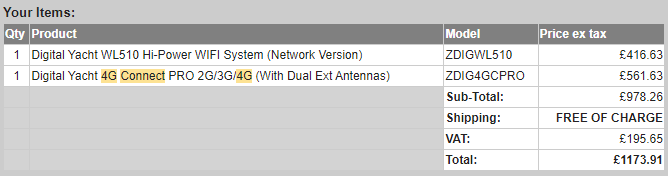
If I were to buy the same 2 items today from Digital Yacht UK the WL510 would be £618 and the 4G Connect would be 4G Connect would be £774 , totaling 1.4k, so prices have probably risen in the last 6 months.
Looking at this price, it’s too much. In hindsight, I would much rather have kept the money and spent it on more high-speed data on various sim cards where needed and a regular mobile wifi Hotspot such as the TP-Link 4G modem which I already own, or my Skyroam Solis hotspot .
To put this price comparison in real numbers, for £1.2k I would have bought 140 Solis unlimited global day passes , or more reasonably, 1 years worth of the Global Unlimited Solis subscription (with the current 50% discount available you could get 2 years).
Many boats are trying our Starlink RV for an internet connectivity option. I haven’t tried this out on Hannah, but I know of other boats that have a Starlink, and they quite like the solution (even though coverage isn’t global just yet).
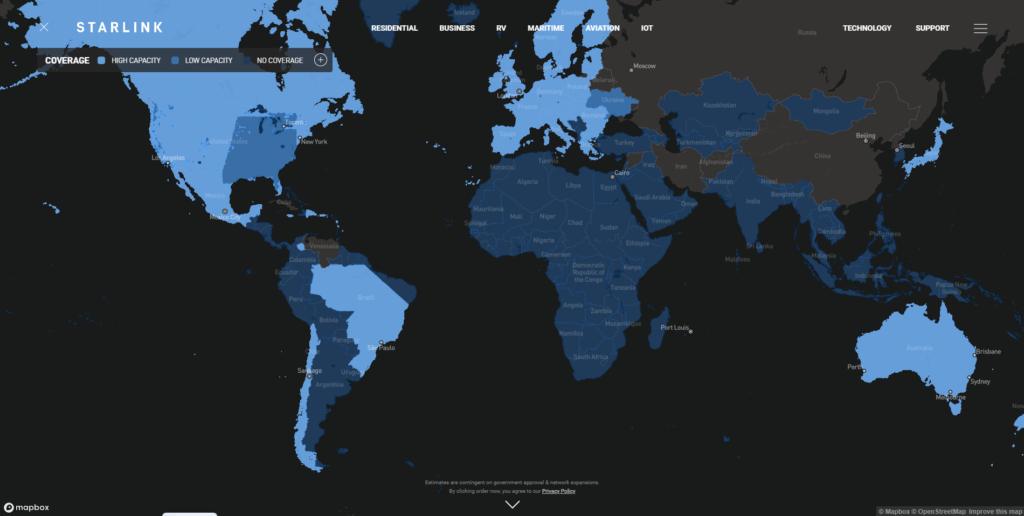
In terms of cost, a Starlink would cost £500 to get delivered in the UK, and a year’s worth of RC service would be £1.1k, totaling £1.6k.
This total appears to be more than the Digital Yacht 4G Connect and WL510, but we need to remember with those devices the cost of sim cards and data for the 4G Connect are not included in that price. 1 year’s worth of the Global Unlimited Solis subscription with the current 50% discount would be roughly £500, bringing the Digital Yacht solution to £2k for the year, so cheaper than a Starlink? Maybe?
The monthly running costs of Starlink currently seem to be higher, even though the initial hardware costs less. However, in the future, this would come with truly global coverage, including (probably) the ability to page for GBs in the middle of oceans.
If you want to read more about Starlink on boats, go and join a Facebook group!
Share this:
[…] Digital Yacht WL510 & 4G Connect review […]
Leave a Comment Cancel reply
This site uses Akismet to reduce spam. Learn how your comment data is processed .
- DIGITAL YACHT Manuals
- Installation & quick start manual
DIGITAL YACHT WL510 Installation & Quick Start Manual
- page of 7 Go / 7
Advertisement
Quick Links
Related manuals for digital yacht wl510.

Summary of Contents for DIGITAL YACHT WL510
- Page 1 Installation & Quick Start Guide WL510 Wireless Adaptor/Antenna IMPORTANT INFORMATION ABOUT YOUR WL510 IP Address = 192.168.10.20 Password = wl510 QUICK START WL510-03- VR3.00...
Page 2: Before You Start
- Page 3 If you wish to connect it to a Wireless Router please skip to section 4. The WL510 acts as a DHCP server on its LAN connection and will allocate an IP address to any PC connected to it, so it is important that your PC is set to “Obtain an IP address automatically”...
- Page 4 Party Router If you already have a router that you wish to use or you want to use another make of router, the WL510 can be connected to any cable modem type router (rather than a phone line ADSL type). There are plenty of units available from manufacturers like Netgear, Belkin, Linksys, TP-Link, Cisco, etc.
- Page 5 The WL510 always has an IP address of 192.168.10.20. Whether you are connecting just one PC to the WL510 or multiple PCs via a router, to talk to the WL510, you must enter the IP address 192.168.10.20 in to the address bar of a browser on the PC or mobile device connected to the WL510 or router.
- Page 6 “Auto Adjust to EIRP Limit” box and sliding the Output Power slider to the right to increase the transmit power of the WL510. If this still fails to improve the signal strength of the connection then you may need to move closer to the Hotspot or re-position the vessel so that the WL510 antenna has a clearer line of sight to the Hotspot.
- Page 7 Only experienced network technicians should attempt changing any of these advanced menu settings. If you have problems with any of the advanced WL510 settings, it is recommended that you click the “Reset to Defaults” button on the “SYSTEM” screen.
Rename the bookmark
Delete bookmark, delete from my manuals, upload manual.
- Yachting World
- Digital Edition

The best 4G and WiFi boosters that mean you can work from your yacht
- August 20, 2020
Rupert Holmes looks at effective options for onboard internet from 4G to WiFi boosters

Former ocean racer Pete Goss working from his yacht
After the COVID-19 pandemic has made remote working so widely accepted, could working from your yacht be part of the future? It’s no longer an expensive option: in the past couple of years the price of mobile data has plummeted, with unlimited plans now less than £25 per month.
In the UK, 4G reception around much of the coast is dire and often requires better equipment than in some far-flung parts of the world, but sensibly priced equipment can significantly boost a wifi or 3G/4G mobile signal. Look for products with fully waterproof omni-directional external antennas.
Connecting to marina wifi from a laptop is invariably hit-and-miss. Signals often struggle to get through the forest of masts and many marina WiFi systems suffer from low bandwidth at popular times.
WiFi boosters can therefore be a big help. I’ve regularly used an inexpensive model over a 400m distance with success. A higher specification unit, such as MailaSail’s WiFi Bat, has potential to communicate over a few miles in optimal conditions, yet the antenna is only 59cm tall and weighs less than 700g.
Digital Yacht’s WL510 WiFi Access System has a larger antenna and can either be plugged directly to a laptop’s ethernet port, or used with a router to produce an onboard wifi network for multiple users.
Similar devices can be used to boost a weak mobile phone data signal. Digital Yacht’s 4G Connect Pro (pictured below) has twin external 48cm-high performance antennas, plus a WiFi router. Maximum range is up to around 20 miles from shore, although sheltered river valleys and anchorages under steep cliffs may not have coverage.

At the top end of the scale products combine WiFi, mobile internet and satellite data. This hardware is, however, many times the cost of terrestrial-only systems, while data costs can literally be sky high.
MailaSail Wifi Bat – from £359 Digital Yacht WL510 – from £594, Connect Pro £690 Aquamare Pepwave Max BR1-LTE Marine 4G Wifi – £971
First published in the July 2020 issue of Yachting World.

WL510 with 20m Cable

“Flagship hi power wifi connection system with ranges of 4-6NM. Features network interface for router compatibility and easy direct connection with browser interface.”
- Manuals & Downloads
Additional information
- What inside box
- Product Video
Description
Wl510 configuration file update.
In the fast moving world of wireless technology, our WL510 is quite old now and you might get the message: “err_ssl_version_or_cipher_mismatch” when trying to upload the configuration file. This is due to the age of the firmware as V5.5.8 used TLS V1.0 which is no longer supported in most modern browsers.
The way to get round this, is to use an older computer with an older browser on it.
Once you have an older computer connected and can bring up the WL510 web interface, update the firmware to the latest version and the “err_ssl_version_or_cipher_mismatch” issue will be gone. The latest version of the WL510 firmware can be found here: https://digitalyacht.net/wp-content/uploads/2023/08/XM_v6_3_6.zip
The attached file is a compressed ZIP file containing the latest firmware. Please unzip the single BIN file that is inside as this is the file that you need to upload to the WL510 not the ZIP file.
Login to the WL510 web interface and go to the SYSTEM page. Then browse for the extracted BIN file, select it and then upload it. After the update, you will need to apply the configuration file.
Changing the default SSID and Password on our iNavConnect/iNavHub/iKConnect routers
Connecting our WL510 to a Password Protected type Restaurant/Bar hotspot
Connecting our WL510 to a Captive Portal type Marina hotspot
Configuring a WL510 after a reset (WiFi Procedure)
If you have followed the procedure to reset the WL510 then you must follow the procedure below to reconfigure the WL510.
You must download the product firmware by clicking here.
Configuration Procedure – Wireless Method
After a reset, the WL510 reverts to a factory defaults state and needs to have a WL510 Configuration file uploaded to it (link above).
Your WL510 currently has a fixed IP address of 192.168.1.20 and is not providing Automatic DHCP IP address allocation to any devices that are connected to it. Your iNavConnect/iNavHub/iKConnect is trying to get an IP address for its WAN socket from the WL510 but is failing to do so.
All of our wireless routers use the 192.168.1.xxx range of IP addresses on their LAN network, so the easiest way to talk to the WL510 in this state, is to temporarily unplug it from the WAN socket on the router and plug it in to the LAN socket. Now the WL510, the router and any devices connected to it are all on the same network IP address range (192.168.1.xxx).
Make sure your computer is wirelessly connected to the iNavConnect/iNavHub/iKConnect and then type http://192.168.1.20 in to the address bar of your browser. You should bring up the WL510 login page (see below), but you may get a security warning saying that the security certificate is not valid, but this is because your browser cannot get online to check the WL510’s security certificate, so just proceed…
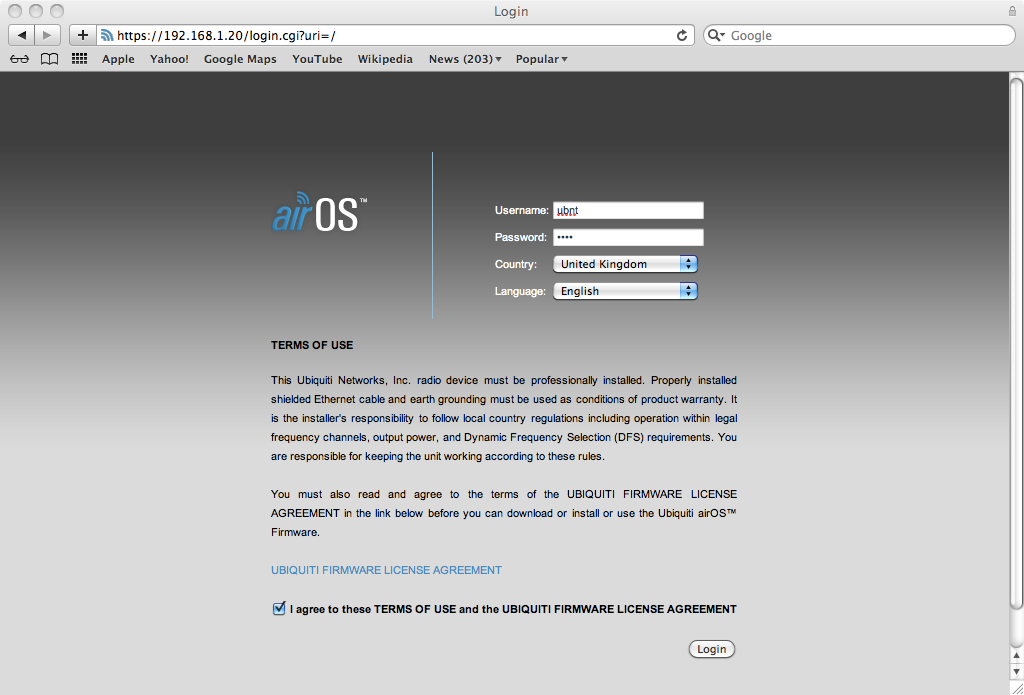
The default Username and Password after a Reset are “ ubnt ” (without the quotes) and you will need to select your country and also tick the accept conditions box.
Once logged in, dismiss any warning about default administrator password that might appear and go to the “SYSTEM” tab. In the bottom right corner is the Manage Configuration section and you need to click on the “Choose File” button and then select the attached config file, from where ever you saved it to.
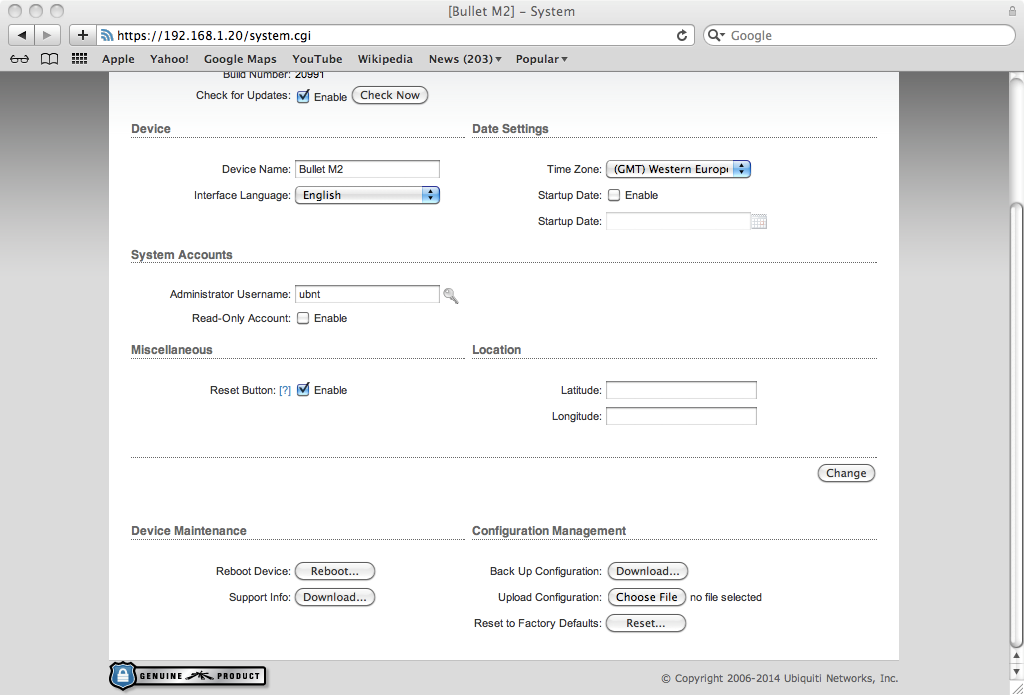
Once selected, click the “Upload” button, followed by the “Apply” button that will appear and the WL510 default configuration will be loaded. It takes about 30 seconds for the WL510 to apply the new configuration and reboot itself with the new settings.
While this is happening, unplug the WL510 from the LAN socket of the router and plug it back in to the WAN socket. When the WL510 has finished rebooting, you should be able to type 192.168.10.20 in to your browser and see the WL510 login page as normal and login using “ wl510 ” as the username and password as usual.
Configuring a WL510 after a reset (Wired Procedure)
Configuration Procedure – Direct Cable Method
After a reset the WL510 has a fixed IP address of 192.168.1.20 and does not provide IP addresses to devices that connect to it automatically. Therefore you will need to connect a PC or Mac to the WL510 using a normal network Ethernet cable and set the computer you are using to temporarily use a fixed IP address of…
Fixed IP address = 192.168.1.2
Subnet Mask = 255.255.255.0
Once you have your computer set to this fixed IP address, it should be on the same network as the WL510 and if you open a browser you should be able to bring up the WL510 login page at http://192.168.1.20
This should take you to the normal Log In screen of the WL510 (see below). The default Username and Password after a Reset are “ ubnt ” (without the quotes) and you will need to select your country and also tick the accept conditions box.
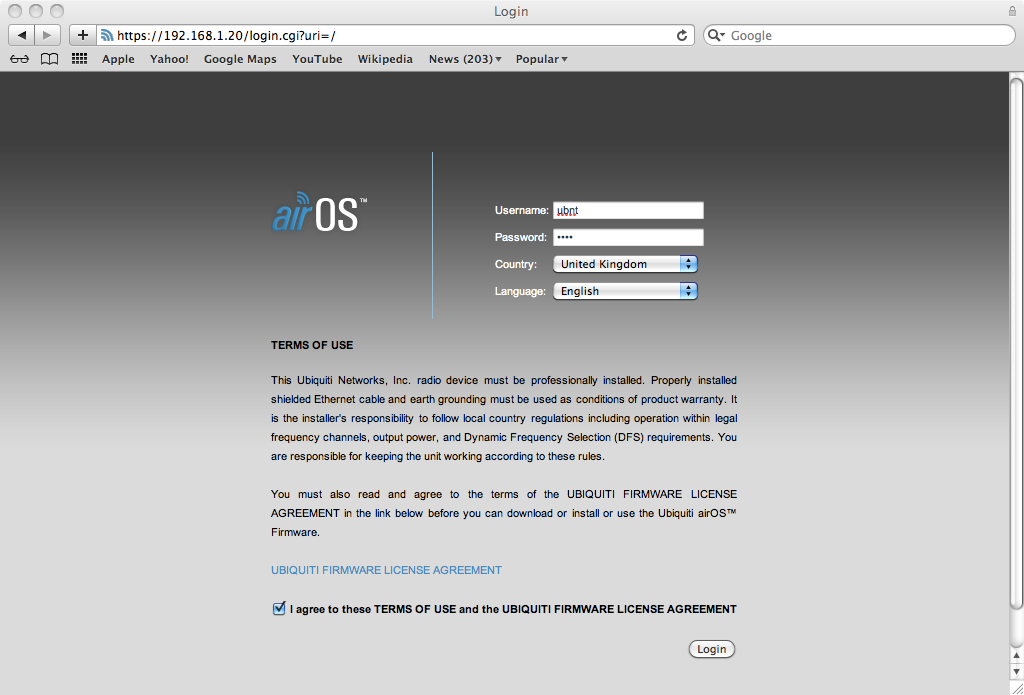
Once logged in, go to the “SYSTEM” tab and in the bottom right corner is the Manage Configuration section and you need to click on the “Choose File” button and then select the firmware file above which needs to be downloaded, from where ever you save it to.
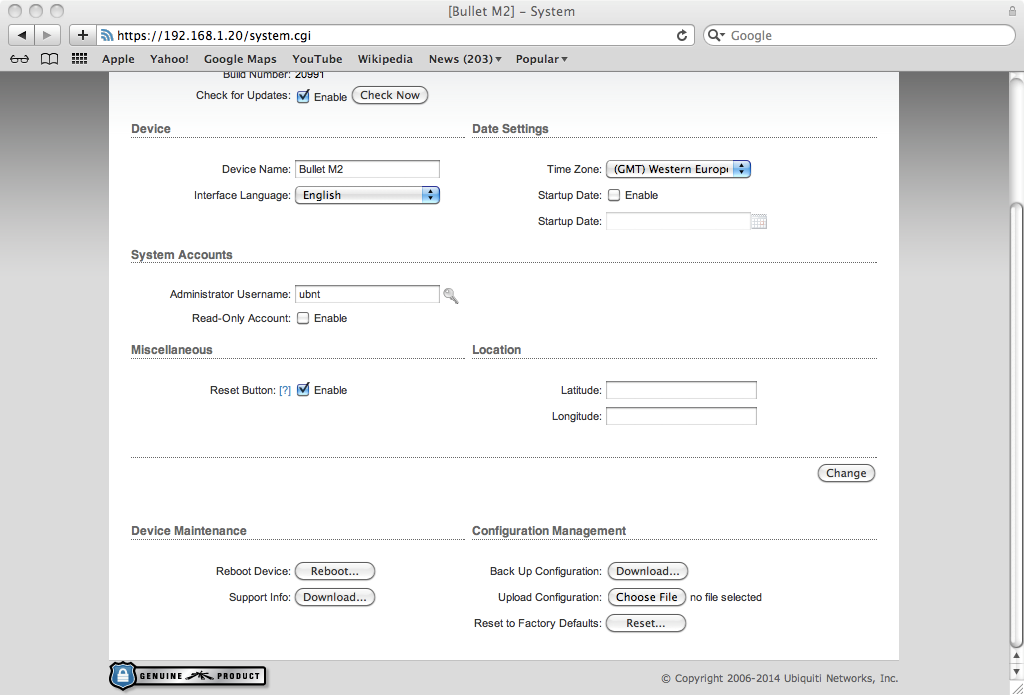
Once selected, click the “Upload” button and the WL510 production default configuration will be loaded. It takes about 30 seconds for this to happen and for the WL510 to reboot itself with the new settings.
Whilst you are waiting for the WL510 to reboot, put the PC or Mac back to getting the IP address automatically.
Once the WL510 has finished rebooting, your PC/Mac should get an IP address automatically in the 192.168.10.xxx range and you should be able to type http://192.168.10.20 in to your browser and see the login page as normal. At this point the Username and Password will be back to “ wl510 ” as normal.
The above screen shots are from a Mac but a PC should be identical.
WL510 Hardware Reset
First you need to unscrew the four black screws that hold the end cap of the WL510 in – the end cap with no connectors…

Once the end cap is removed look down in to the unit and you will see the Reset switch which I have highlighted in the red box….

Here is another picture showing the PCB with the six LEDs in the red box and my finger pressing the reset switch….

With the WL510 powered up and the end cap removed, press and hold the reset switch for at least 15 seconds.
You should see the reflection of the LEDs on the left hand wall of the aluminium enclosure and normally there are a couple of green LEDs lit and during the 15 seconds you should see all six LEDs flash on, keep holding the reset button in for another few seconds and then release.
You should now wait for about 20-30 seconds for the WL510 to reboot and proceed to the Configuration Procedure below.
After you have reset the WL510, then we need to re-configure it before it will work properly.
Using WL510 with 4GXtream
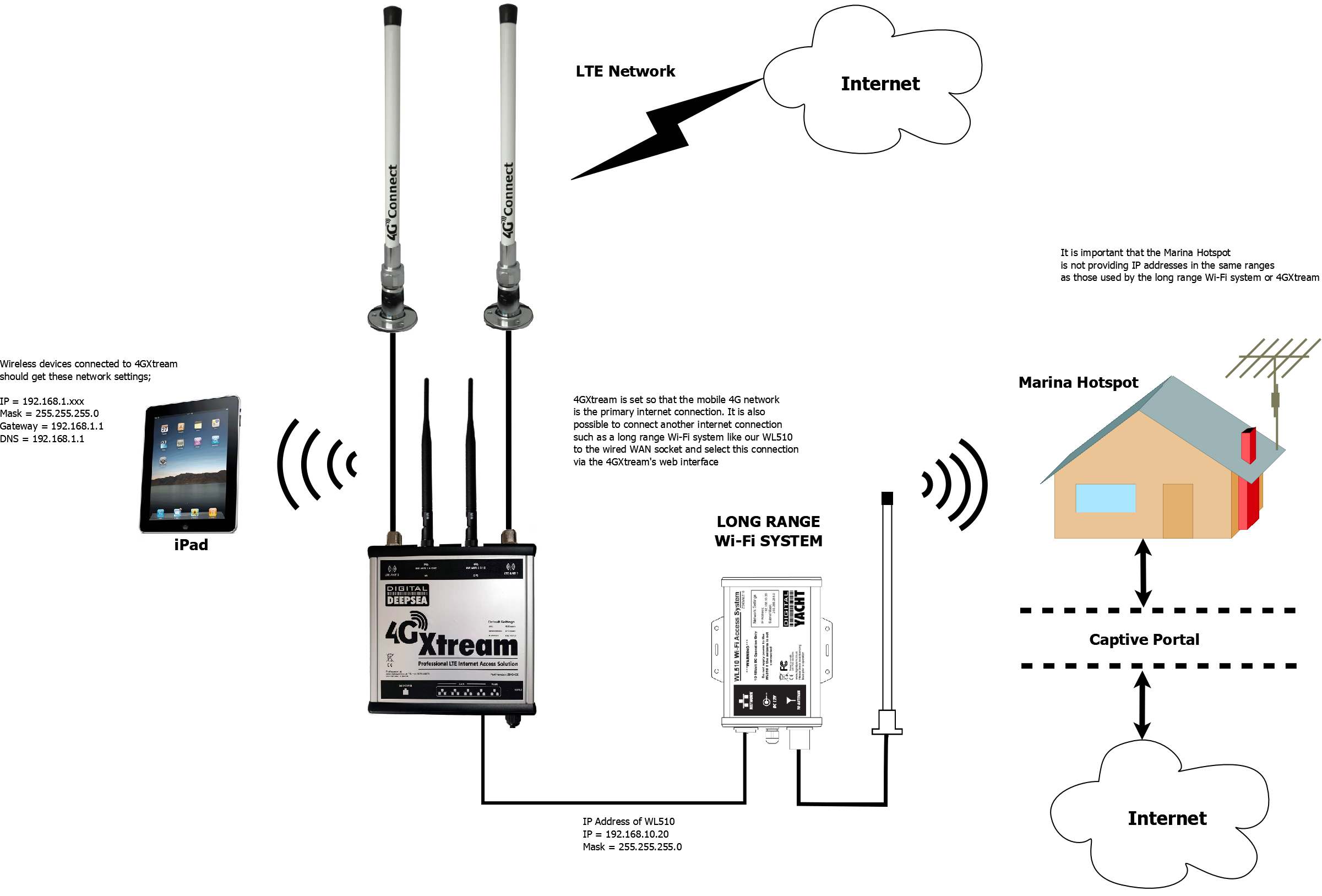
To decide whether to use the Mobile 4G connection or the WL510 long range wireless connection, you will need to go in to the 4GXtream web interface and click on the Network>WAN menu option….which will display the page below.
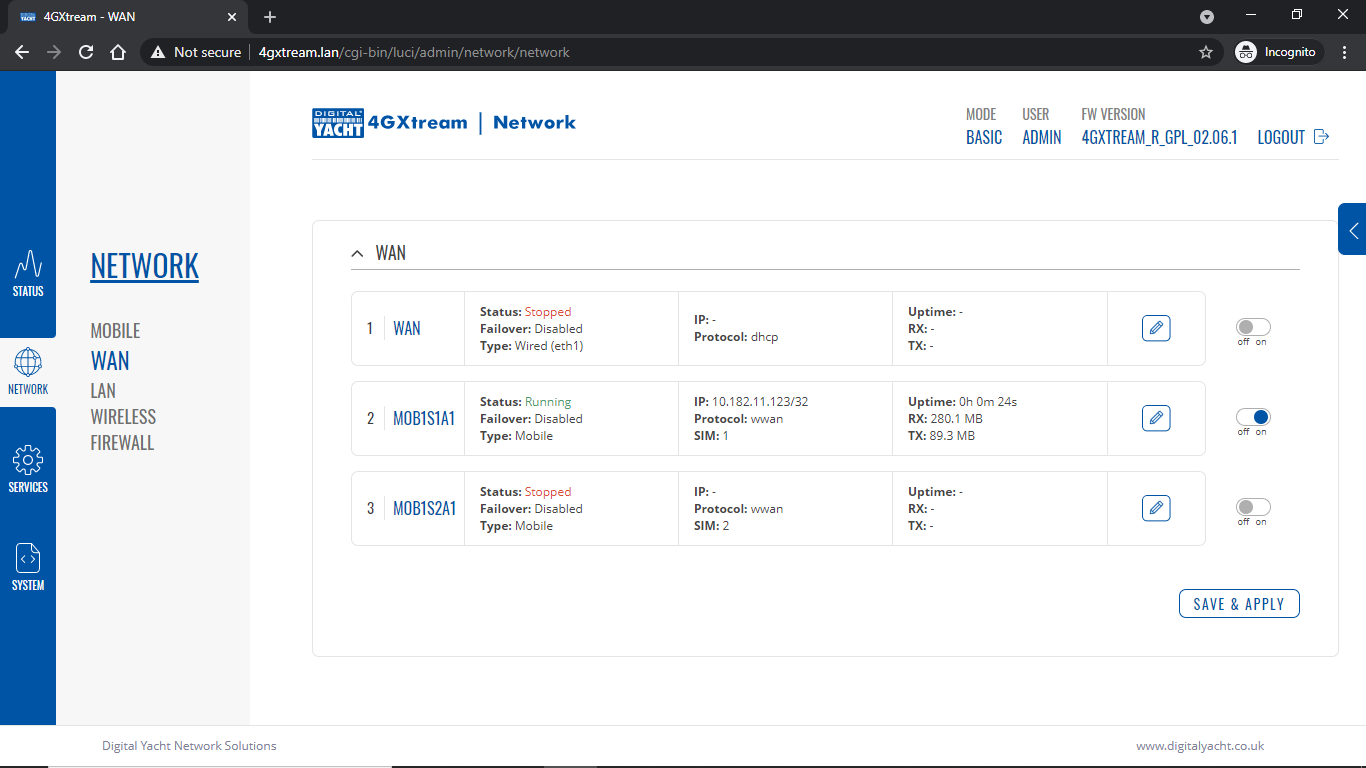
You can use the switches at the end of each line to select whether you want to connect to the internet via Mobile 4G or via the WL510 Wi-Fi on the wired WAN interface. In the screen shot above, taken from my boat’s 4GXtream, I do not have an WL510 wireless booster connected to the Wired WAN interface, so it does not show any information about it but on your unit, with the WL510 connected, there should always be an 192.168.10.xxx IP address and uptime values.
Just click Save and Apply after making your selection.
| Weight | 4250 g |
|---|---|
| Dimensions | 960 × 300 × 90 mm |
- 1m Ethernet cable
- 20m Coax Cable
Related products

4G Connect – Pro Model

4G Connect – Standard Model

4G Littoral Link

Shopping Cart:

Free Shipping! On All Orders Over $99*
Customer Login
If you are already registered, please log in.
Create your account and enjoy a new shopping experience.
Shop by Categories
Anchoring & Docking
back Anchoring & Docking
- Anchoring Accessories
- Docking Accessories
- Fender Accessories
- Fender Covers
- Mooring Whips
- Piling Caps
- Rope & Chain
- Windlass Accessories
Anchoring and Docking
back Anchoring and Docking
- Anchor Accessories
- Anchor Line and Chains
Boat Accessories
back Boat Accessories
- Cover Hardware
- Fishing Rod Holders
- Hatch Lifts
Maintenance
back Maintenance
back Plumbing
- Plumbing Accessories
back Propellers
- Drop-In Interchangeable Hub Propellers
- Drop-In Interchangeable Hubs and Hub Kits
- Rubber Hub Pressed-In Bushing Propellers
back Steering
Trim and Leveling
back Trim and Leveling
back Automotive
back Trailering
Boat Outfitting
back Boat Outfitting
- Accessories
- Antifouling Systems
- Bow Thrusters
- Display Mounts
- Engine Controls
- Fuel Management
Fuel Systems
- Gauge Accessories
- Hull Protection
- Jack Plates
- Non-Skid Paint
- Rod Holders
- Security Systems
- Shore Power
- Steering Systems
- Trim Tab Accessories
back Trim Tabs
- Trolling Motor Accessories
- Trolling Motors
- Windshield Wipers
- Winter Covers
back Camping
- Compasses - Magnetic
- Flashlights
- Medical Kits
- Portable Power
- Portable Toilets
- Survival Tools
- Waterproof Bags & Cases
Cartography
back Cartography
- CMOR Mapping
- Garmin BlueChart
- Garmin BlueChart Foreign
- Garmin BlueChart Vision
- Garmin BlueChart Vision Foreign
- Garmin Inland Lakes
- Garmin Navionics Vision+
- Garmin Navionics Vision+ - Foreign
- Garmin Navionics+
- Garmin Navionics+ Foreign
- Garmin Standard Mapping
- Navionics +
- Navionics Platinum Plus
- Communication
back Communication
- Antenna Mounts & Accessories
- Cellular Amplifiers
- Hailer Horns
- Loud Hailers
- Mobile Broadband
- Satellite Telephone
- VHF - Fixed Mount
- VHF - Handheld
- Connectors & Insulators
back Controls
Control Connections
back Control Connections
Mechanical Controls
back Mechanical Controls
Engine Parts
back Engine Parts
back Components
back Cooling
back Exhaust
back Fuel Systems
back Gearcase
back Ignition
New and Remanufactured Engines
back New and Remanufactured Engines
Entertainment
back Entertainment
- Over-The-Air TV Antennas
- Satellite Receivers
- Satellite TV Antennas
- Speakers - Tower
- Stereo Remotes
- Televisions
Hunting & Fishing
back Hunting & Fishing
- Bait Management
- Downrigger Accessories
- Downriggers
- Filet Tables
- Fishing Accessories
- Hard & Soft Baits
- Hunting Accessories
- Kite Fishing
- Lines & Leaders
- Nets & Gaffs
- Outrigger Accessories
- Rod & Reel Storage
- Rod Holder Accessories
- Tackle Storage
back Electrical
- Alternators
- Battery Chargers
- Battery Isolators
- Battery Management
- Circuit Breakers
- DC to DC Converters
- Electrical Panels
- Fuse Blocks & Fuses
- Meters & Monitoring
- Power Sockets
- Solar Panels
- Starter and Tilt
- Switches & Accessories
- Tilt and Trim Motors
- Wire Management
- AC Port Plug
Alligator Clips
back Alligator Clips
back Battery
Boat Electrical Connectors
back Boat Electrical Connectors
Boat Fuses & Fuse Accessories
back Boat Fuses & Fuse Accessories
- Boat GPS Navigation Systems
Boat Lithium Jump Starter
back Boat Lithium Jump Starter
Boat Wiring
back Boat Wiring
Circuit Breakers for Trolling Motors
back Circuit Breakers for Trolling Motors
back Gauges
Inboard Alternators
back Inboard Alternators
Lights & Light Bulbs
back Lights & Light Bulbs
Marine Alternators
back Marine Alternators
Marine Batteries & Accessories
back Marine Batteries & Accessories
Marine Cable Management
back Marine Cable Management
Marine Electrical Cable Lugs
back Marine Electrical Cable Lugs
Marine Electrical Plugs & Outlets
back Marine Electrical Plugs & Outlets
Marine Electrical Tape
back Marine Electrical Tape
Marine Solenoids
back Marine Solenoids
Marine Starters
back Marine Starters
Marine Switches and Panels
back Marine Switches and Panels
Outboard Rectifiers
back Outboard Rectifiers
Outboard Starters
back Outboard Starters
back Relays
Solar and Wind Power
back Solar and Wind Power
back Solenoids
back Switches
Trim & Tilt Motors & Accessories
back Trim & Tilt Motors & Accessories
Wire Strippers
back Wire Strippers
back Wiring
back Lubricants
- 4-Stroke Oil
Diesel Engine Oil
back Diesel Engine Oil
- Gasoline Engine
back Gear Lube
Marine Hardware
back Marine Hardware
- Anchor Rollers
- Bimini Top Fittings
- Bow & Stern Eyes
- Deck Plates
- Engine Mounts
- Gas Springs
- Grab Handles
- Hooks & Clamps
- Marine Lumber
- Rail Fittings
- Rope & Chain Pipe
- Shaft Couplers
- Shaft Seals
- Steering Wheels
- Swim Platforms
- Teak Lumber
Marine Navigation & Instruments
back Marine Navigation & Instruments
- AIS Systems
- Cameras & Night Vision
- Cameras - Network Video
- Fishfinder Only
- GPS - Chartplotters
- GPS - Fishfinder Combos
- Ice Flashers
- Instruments
- Marine Monitors
- Network Cables & Modules
- NMEA Cables & Sensors
- Transducer Accessories
- Transducers
Marine Plumbing & Ventilation
back Marine Plumbing & Ventilation
- Air Conditioning
- Bilge Pumps
- Blowers & Heaters
- Engine Cooling Pumps
- Hot Water Heaters
- Livewell Pumps
- Marine Sanitation
- Monitoring System
- Strainers & Baskets
- Thru-Hull Fittings
- Transfer Pumps
Marine Safety
back Marine Safety
- Flotation Coats
- Fume Detectors
- Man Overboard Devices
- Personal Flotation Devices
- Personal Locator Beacons
- Safety Lights
back Outdoor
- Foul Weather Gear
- GPS - Accessories
- GPS - Handheld
- Lighting - Flashlights
- Night Vision
- Pet Accessories
- Weather Instruments
- Winter Sports
Paddlesports
back Paddlesports
- Inflatable Kayaks
- Navigation Lights
- Roof Rack Systems
Ram Mount Store
back Ram Mount Store
back Sailing
back Sale Items
Watersports
back Watersports
- Wakeboard Ropes
- Tow Harness
- Towable Ropes
Winterizing
back Winterizing
- Dehumidifiers
- Oil Change Systems
- Water Flushing Systems
Boat Props & Hub Kits
back Boat Props & Hub Kits
Propeller Accessories
back Propeller Accessories
Propeller Hubs
back Propeller Hubs
Prop Shaft Couplings
back Prop Shaft Couplings
Propeller Hardware
back Propeller Hardware
Boat Prop Diffuser Rings
back Boat Prop Diffuser Rings
Boat Propeller Pullers
back Boat Propeller Pullers
Maintenance & Paint
back Maintenance & Paint
Boat Anodes
back Boat Anodes
Shop Supplies
back Shop Supplies
Tools and Equipment
back Tools and Equipment
Professional Shop Manuals
back Professional Shop Manuals
Boat Cleaning Supplies
back Boat Cleaning Supplies
Boat Hull Maintenance
back Boat Hull Maintenance
Elevator Bolts
back Elevator Bolts
Marine Adhesives & Sealants
back Marine Adhesives & Sealants
Marine Fasteners
back Marine Fasteners
Marine Putty
back Marine Putty
Pad Holders
back Pad Holders
Personal Protection Gear
back Personal Protection Gear
Sanding Gear & Supplies
back Sanding Gear & Supplies
Shop Towels
back Shop Towels
Welding rods
back Welding rods
Mechanical & Plumbing
back Mechanical & Plumbing
Bilge Bumps for Boats
back Bilge Bumps for Boats
- Engine Tools
Drain Plugs for Boats
back Drain Plugs for Boats
Marine Bearing Grease
back Marine Bearing Grease
Marine Gear Oil
back Marine Gear Oil
Marine Hose Clamps
back Marine Hose Clamps
Outboard Rigging Flange
back Outboard Rigging Flange
back Pullers
Shop Manual Displays
back Shop Manual Displays
Steering & Controls
back Steering & Controls
back Testers
back Unsorted
Digital Yacht WL510 High Power On Board Wi-Fi Access System - P/N ZDIGWL510

have questions?
+1 (800) 664-8116
Digital Yacht
Write a Review

- Create New Wish List
| |

Frequently Bought Together

Digital Yacht WindSense - Wi-Fi Wireless Wind System - P/N ZDIGWS
WindSense - Wi-Fi Wireless Wind SystemWindSense is a wireless wind system designed to allow iPads, tablets, SmartPhones and PCs to display accurate apparent wind speed and direction. It features a...

MARINE OIL 15W-40 MINERAL 205L (REC15W40205L)
Fish Seeker - ChartreuseTrolling does not have to be a real drag with Fish Seeker! At 2.0 mph (0 .44 m/s), you can choose any trolling depth from 5 to 80' (1.5 to 25M). Use for salt or fresh water...

Digital Yacht HSC100 High Performance Fluxgate Sensor - P/N ZDIGHSC100
HSC100 High Performance Fluxgate SensorAccurate compass heading data remains a fundamental parameter for marine navigation and the HSC100 uses fluxgate technology to deliver heading data for on board...

Victron Energy
Victron Octo GX Control with Wi-Fi - No Display - P/N BPP910200100
Octo GX Control with Wi-Fi - No DisplayThe Octo GX is the communication-centre of your installation. It connects the components together and ensures they are working in harmony. Monitoring of live...

KING Falcon Directional Wi-Fi Extender - White - P/N KF1000
Falcon Directional Wi-Fi Extender - WhiteA high-gain, self-pointing RV Wi-Fi antenna. Provides fast, reliable, secure WiFi anywhere, anytime. Free KING Wi-Fi APP, find your network and lock on with...

- Electronics
- Computers & Accessories
- Networking Products
- Wireless Access Points

Image Unavailable

- To view this video download Flash Player
WL500 Hi Power WiFi Access System
- Speed - Max NONE Wireless NONE
Product Description
WL510 High Power Wi-Fi Access SystemPart #: ZDIGWL510Two part solution with Hi gain () Wi-Fi antenna, mounting base, 10m low loss LM400 cable and black box amplifier and modem. Simple USB connection. 1W erp. Offers 4-6 mile range capability. With external 12/24V DC power interface allows you to choose which hotspot you want to access, enter WEP/WAP passwords and view signal strength and output from the device can also be adjusted. The interface is password protected to prevent unauthorized access and a tabbed menu for easy operation. Easy web interface to connect via RJ45 patch cable to your PC and login through a :Access the internet through Wi-Fi hotspots with a range of up to 4-6nmControlled via a simple web interface - no complicated drivers to installConnects via ethernet to onboard PC or routerSupplies complete with high gain (15dBi) external antenna and 10m coax cable assembly12VDC operation
Product information
Technical details.
| Item Package Dimensions L x W x H | 38 x 12 x 4 inches |
|---|---|
| Package Weight | 8 Pounds |
| Item Dimensions LxWxH | 38 x 12 x 4 inches |
| Item Weight | 8.1 Pounds |
| Brand Name | Digital Yacht |
| Number of Items | 1 |
| Manufacturer | Digital Yacht |
| Part Number | ZDIGWL510 |
Additional Information
| ASIN | B004Q5IBZ6 |
|---|---|
| Customer Reviews | 3.0 out of 5 stars |
| Date First Available | July 7, 2004 |
Looking for specific info?
Customer reviews.
- 5 star 4 star 3 star 2 star 1 star 5 star 0% 0% 100% 0% 0% 0%
- 5 star 4 star 3 star 2 star 1 star 4 star 0% 0% 100% 0% 0% 0%
- 5 star 4 star 3 star 2 star 1 star 3 star 0% 0% 100% 0% 0% 100%
- 5 star 4 star 3 star 2 star 1 star 2 star 0% 0% 100% 0% 0% 0%
- 5 star 4 star 3 star 2 star 1 star 1 star 0% 0% 100% 0% 0% 0%
Customer Reviews, including Product Star Ratings help customers to learn more about the product and decide whether it is the right product for them.
To calculate the overall star rating and percentage breakdown by star, we don’t use a simple average. Instead, our system considers things like how recent a review is and if the reviewer bought the item on Amazon. It also analyzed reviews to verify trustworthiness.
- Sort reviews by Top reviews Most recent Top reviews
Top reviews from the United States
There was a problem filtering reviews right now. please try again later..
- Amazon Newsletter
- About Amazon
- Accessibility
- Sustainability
- Press Center
- Investor Relations
- Amazon Devices
- Amazon Science
- Sell on Amazon
- Sell apps on Amazon
- Supply to Amazon
- Protect & Build Your Brand
- Become an Affiliate
- Become a Delivery Driver
- Start a Package Delivery Business
- Advertise Your Products
- Self-Publish with Us
- Become an Amazon Hub Partner
- › See More Ways to Make Money
- Amazon Visa
- Amazon Store Card
- Amazon Secured Card
- Amazon Business Card
- Shop with Points
- Credit Card Marketplace
- Reload Your Balance
- Amazon Currency Converter
- Your Account
- Your Orders
- Shipping Rates & Policies
- Amazon Prime
- Returns & Replacements
- Manage Your Content and Devices
- Recalls and Product Safety Alerts
- Registry & Gift List
- Conditions of Use
- Privacy Notice
- Consumer Health Data Privacy Disclosure
- Your Ads Privacy Choices

- Digital Yacht
Username or email address *
Password *
Lost your password? Remember me
INTERNET ON BOARD

Why have internet on board?
More and more boaters want access to internet afloat. Marinas and ports as well as a large number of cafes, hotels, restaurants and service providers offer WiFi connectivity but you may just miss that vital connection if you’re moored or anchored away from the dock. Internet access afloat really adds to boating.
Not only can you keep abreast of news and email, but it’s a great source of entertainment, TV and media when allowing you take advantage of the latest entertainment services such as Netflix and Spotify. It can also be used to download the latest weather information. Free GRIB files are available to integrate with PC navigation programs to provide animated weather forecasts with wind, swell, pressure and temperature information.
On board internet connectivity can also help to entertain children and family when undertaking long passages. The ability to stream their favourite movies or TV shows through numerous entertainment platforms can make those long journeys that little more entertaining.
Which solution to get internet on board?
Whilst on board, you can access the internet through Satellite, 4G systems and WiFi booster. Satellite provides a trans-ocean solution but at a high price and substantial running cost. Digital Yacht has a range of 4G Booster and WiFi Booster :

4G/5G Router
4G Connect Pro and 4G Xtream offer internet connectivity up to 25NM from the coast through 4G/LTE connectivity which fulfils 99% of the recreational boating industry’s requirement. Simply insert a SIM card and you have your own independent internet network without hunting for WiFi access points and passwords.
The 4G Xtream offers an ultra fast CAT6 modem with dual SIM card readers, built-in GPS as well as an NMEA 2000 interface for navigation app connectivity.
They create a local WiFi (or wired) network on board for other devices to connect and they can also connect to another internet source and switch between the connections.

Long Range WiFi
Digital Yacht make a range of long range WiFi antenna which offer easy and cheap data access with ranges of up to 5NM. WiFi is cheap, global and fast and for many coastal sailors, it’s ideal.
Wi-Fi range depends on many local factors, but Digital Yacht has seen ranges of up to 4-6 miles with this low cost system. In general, using an internal Wi-Fi adaptor typically found on a laptop/smartphone, you’ll be lucky to find the signal at the end of the dock, so if you plan to access the internet whilst on board, a long range WiFi antenna could be the solution for you.
How to integrate our products together?
A long range WiFi antenna can be connected to the 4G Xtream or 5G Xtream. This allows the 4G/5G Xtream built-in WiFi router to share an internet connectivity from both LTE (4G) and WiFi hotspot.
4G Xtream has an NMEA 2000 interface. This allows all NMEA 2000 data as well as internet data to be sent to popular iOS and Android apps and navigation software such as Navionics, iSailor, Weather4D, SailGrib, iNavX, TimeZero, OpenCPN and more.
You can also connect NavAlert to the 4G Xtream via NMEA 2000. NavAlert allows an alarm to be set for any parameter that’s available on the boat’s NMEA 2000 network. That could be navigation data such as depth, heading or speed, electrical data such as voltage and engine/generator data including temperature, pressure, tank levels, fuel flow etc.
When connected to a 4G Xtream (which features a NMEA 2000 interface), alerts can also be sent via SMS to a remote phone. Simply select alert by SMS as an option on the NavAlert alarm set up menu and the integrated solution can be used for easy remote monitoring.
Geofence your boat at anchor or set an alert for high wind speed etc. Great for feeling secure that the anchor is holding well when enjoying a lunch ashore It’s super flexible and easy remote monitoring for your boat without the expense of an expensive, dedicated tracking and monitoring system.
For satelitte integration, The 4G/5G Xtream WAN port is optimised for Starlink satellite connectivity allowing the 4G/5G Xtream to act as a sophisticated and fast router for all on board internet communications.
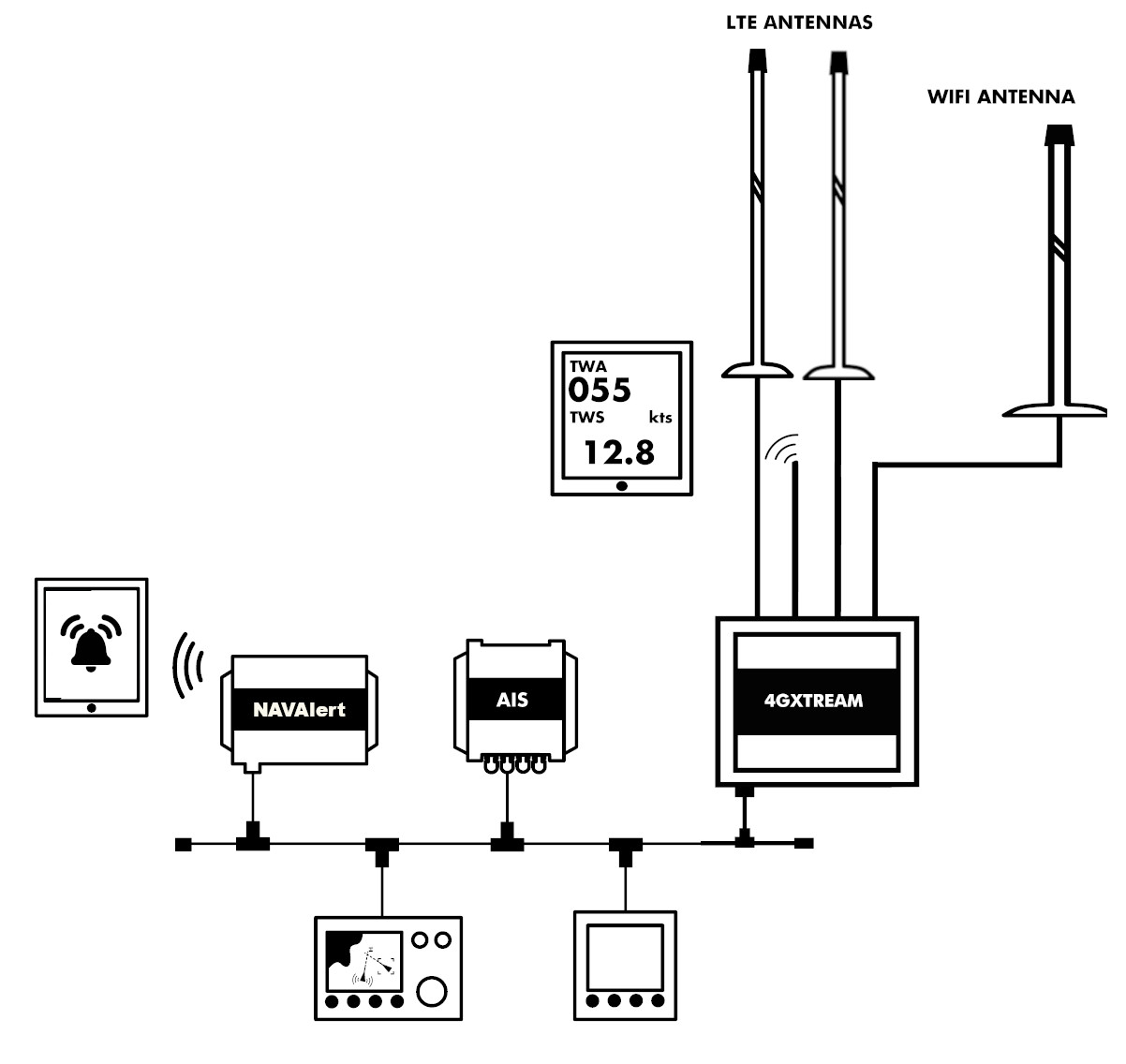
Discover our products

4G/5G internet
Our 4G/5G internet access solutions.

Hi Power Long Range WiFi
All our marine WiFi extender antennas to get internet on board.
- Automatic Identification System (AIS)
- PC on Board
- Portable Navigation
- AIS Receivers
- AIS Transponders
- VHF Splitters & Antennas
- AIS Beacons
- AIS Accessories
- Multisensor
- NMEA to WiFi Servers
- NMEA Interfaces
- NMEA 2000 Cables
- SeaTalk Interfaces
- USB Interfaces
- 4G/5G Internet Access
- Hi Power Long Range Wifi
- Accessories
- PC Accessories
- TV Antennas
- PC Software
- Android Apps
- Antenna Mounts
- Connectors + Adaptors
- Instruments
- PC Navigation
- Internet Access
- Get Support
- Product Manuals
- Tech Support Notes
- Product Firmware
- Software and utilities
- USB Drivers
- WLN10 & WLN30
- Products with NMEA2000 interface
- How to configure apps & software?
- Product Registration
- General News & Events
- Product Information
- Applications
- Product Pictures
- Product Guide
- Login / Register
We value your privacy
Privacy overview.
- 888-453-5144
- Shopping Cart 0
Digital Yacht® ZDIGWL510 - Wl510 Single Band WiFi Router with 10m Cable

Product Details
Wl510 Single Band WiFi Router with 10m Cable by Digital Yacht®. The new WL510 allows boat owners to connect to Wi-Fi hot spots so that their on board PC's or equipment can connect to the internet. With internet connectivity on board you can download the latest weather or chart updates as well as having a mobile office on board. Most harbours and ports have either free or subscription based services available.
- Ideal solution for permanent installation and new builds
- Network Interface for connection to one PC or to a Router for shared long range connection
- Easy to setup and control from any browser through web based interface
- Adjustable (up to 600mW) Wi-Fi modem and high gain (12dBm) omni-directional antenna gives ERP up to 4W
- Supplied with threaded deck mount for antenna and 10m of low loss LMR400 coax cable
- Supplied with 1m network cable - can be extended with any CAT5 network cable (up to 50m)
- Requires connection to boats 12V DC supply
- No drivers - works with all popular operating systems; Windows XP/Vista/7/8, Mac OS X and LINUX compatible
The system has a compact, DC powered below deck mounted 600mW booster/modem and external, hi-gain (12dBm) antenna with 10m (33ft) low loss LMR400 coax interconnect cable. The antenna measures 0.9m (2.95ft) and can be supplied with deck, mast and industry standard 1" x 14TPI mountings. The WL510 modem connects to an on board PC through a regular RJ45 CAT5 network cable for simple driver free installation. Connect the WL510 to a router and everyone on board can share the long range wireless internet connection. Compatible with all popular operating systems; Windows XP/Vista/7, Mac OS X 10.3 (and higher) and LINUX, the WL510 supports 802.11b/g protocols as well as WEP/WPA/WPA2 encryption.
Wi-Fi range depends on many local factors, but Digital Yacht has seen ranges of up to 4-6 miles with this low cost system. In general, using an internal Wi-Fi adaptor typically found on a notebook, you'll be lucky to find the signal at the end of the dock, so if you plan to access the internet whilst on board, the WL510 could be the solution for you.
Digital Yacht® is all about next generation navigation, communication and entertainment systems for your boat. Boating should be fun, safe and easy and its products integrate into existing and new boat networks to bring a powerful dimension to your on-board electronics. The company firmly believes that consumer devices such as iPhones and tablets, PCs and MACs have a place on board and can help make legacy systems compete with the latest in dedicated marine electronic products. Digital Yacht makes internet access whilst afloat easy and affordable as well as bringing all your navigation data to your favorite consumer devices - not just for you but for crew and guests too.
Related Links
- Electronics & Navigation
- Communication
- Radio Network Hardware
- Digital Yacht Communication
Questions and Answers

IMAGES
COMMENTS
Our high power WL510 WiFi System has proved popular for internet access whilst afloat so we've produced a… February 28, 2014. 2 min read. Read More Digital Yacht is all about next generation navigation, communication and entertainment systems for your boat. Boating should be fun, safe and easy and our products integrate into existing and ...
The Digital Yacht WL510 allows boat owners to connect to unsecured, wi-fi hot spots. On board PC's or equipment can then connect to the internet to download the latest weather or chart updates as well as having a mobile office on board. Many marinas, harbors and ports have either free or subscription based wifi services available.
Please check with Digital Yacht prior to operation. If in doubt only use the WL510 when offshore away from other Wi-Fi users. The WL510 is a high power Wi-Fi access ... many marinas and are fully supported by Digital Yacht. It is important that the WL510 and iNavConnect/iNavHub are wired to the same switch/circuit breaker, so that the two ...
If I were to buy the same 2 items today from Digital Yacht UK the WL510 would be £618 and the 4G Connect would be 4G Connect would be £774, totaling 1.4k, so prices have probably risen in the last 6 months. Looking at this price, it's too much. In hindsight, I would much rather have kept the money and spent it on more high-speed data on ...
Digital Yacht WL510 High Power Wifi Access System. Brand: Digital Yacht Part Number:dyaZDIGWL510. $721.83. Qty. Add to wishlist Add to compare. Description. The WL510 allows boat owners to connect to Wi-Fi hot spots so that their on board PC's or equipment can connect to the internet. With internet connectivity on board you can download the ...
Our WL510 is a two part hi power wifi access system comprising high gain external antenna and below deck modem and amplifier. ... Wi-Fi range depends on many local factors, but Digital Yacht has seen ranges of up to 4-6 miles with this low cost system. In general, using an internal Wi-Fi adaptor typically found on a notebook, you'll be lucky ...
Digital Yacht. Item model number. DIGITAL YACHT LTD. Item Weight. 8 pounds. Product Dimensions. 38 x 12 x 4 inches. Item Dimensions LxWxH. 38 x 12 x 4 inches.
Page 1 Installation & Quick Start Guide WL510 Wireless Adaptor/Antenna IMPORTANT INFORMATION ABOUT YOUR WL510 IP Address = 192.168.10.20 Username = wl510 Password = wl510 QUICK START WL510-01- VR1.1... The WL510 has a two core power cable with a Red (+12v) and Black (-0v) wire. Be very careful to ensure that the correct supply voltage polarity ...
Page 5 The WL510 always has an IP address of 192.168.10.20. Whether you are connecting just one PC to the WL510 or multiple PCs via a router, to talk to the WL510, you must enter the IP address 192.168.10.20 in to the address bar of a browser on the PC or mobile device connected to the WL510 or router. Page 6 "Auto Adjust to EIRP Limit" box ...
Although our iNavConnect product was originally designed to allow waypoint/route data to be wirelessly shared between a Raymarine Plotter and the Navionics App, even more people this season have bought the iNavConnect to use with our WL510 long range Wi-Fi system so that everyone on-board can share the internet connection when in port.
Digital Yacht, CEO, Nick Heyes, introduces the newest high power WiFi antenna. It is very similar to the WL500, but has a few noteworthy differences. This vi...
Buy Digital Yacht WL510 Marine 4-6NM 10-18 VDC High Power On Board WiFi Access System: ... Brand: Digital Yacht. Search this page Report an issue with this product or seller. Product information . Package Dimensions : 8 x 6 x 6 inches : Item Weight : 8 pounds : ASIN : B00SSAATVE :
MailaSail Wifi Bat - from £359. Digital Yacht WL510 - from £594, Connect Pro £690. Aquamare Pepwave Max BR1-LTE Marine 4G Wifi - £971. First published in the July 2020 issue of Yachting ...
It takes about 30 seconds for the WL510 to apply the new configuration and reboot itself with the new settings. While this is happening, unplug the WL510 from the LAN socket of the router and plug it back in to the WAN socket. When the WL510 has finished rebooting, you should be able to type 192.168.10.20 in to your browser and see the WL510 ...
Digital Yacht Digital Yacht WL510 High Power On Board Wi-Fi Access System - P/N ZDIGWL510. Rating Required. Name Email Required. Review Subject Required. Comments Required $769.95) SKU: ZDIGWL510 UPC: 738435472603 Weight: 6.15 LBS Unit of Measure: EA Manufacturer Part Number (MPN): ZDIGWL510. Current Stock: ...
Buy DIGITAL YACHT Digital Yacht WL510 High Power On Board Wi-Fi Access System / ZDIGWL510 /: Home Audio - Amazon.com FREE DELIVERY possible on eligible purchases
Doesn't work at all 99.9% of the time in my marina (in downtown Sarasota, 2015 national Large Marina of the Year, robust wifi setup). After buying this item, WL510, and the Digital Yacht 4GXtream, I spent 6 months off and on (joke!) with Digital Yacht tech support and they are "at a loss" to explain its poor performance, blaming the marina wifi and the electronic environment.
However, there are many settings and different modes that the WL510 can be changed to and every now and again we will get an email or call from a customer who has changed the settings and now cannot access his WL510. There are a couple of ways to reset the WL510 back to the factory defaults and Digital Yacht have released a new Tech Note that ...
WL510 High Power Wi-Fi Access SystemPart #: ZDIGWL510Two part solution with Hi gain Wi-Fi antenna, mounting base, 10m low loss LM400 cable and black box amplifier and modem. ... Digital Yacht : Number of Items 1 : Manufacturer Digital Yacht : Part Number ZDIGWL510 : Additional Information. ASIN : B004Q5IBZ6 : Customer Reviews:
Long Range WiFi. Digital Yacht make a range of long range WiFi antenna which offer easy and cheap data access with ranges of up to 5NM. WiFi is cheap, global and fast and for many coastal sailors, it's ideal. Wi-Fi range depends on many local factors, but Digital Yacht has seen ranges of up to 4-6 miles with this low cost system.
The WL510 HotSpot is configured as an access point/base station and ships with our well proved 15dBi external antenna and 10m cable for exceptional performance. A 20m option is also available. ... Increased opportunity to sell Digital Yacht wifi solutions to your local clients; Exceptional hotspot performance with high gain (15dBi) omni ...
Wl510 Single Band WiFi Router with 10m Cable by Digital Yacht®. The new WL510 allows boat owners to connect to Wi-Fi hot spots so that their on board PC's or equipment can connect to the internet. With internet connectivity on board you can download the latest weather or chart updates as well as having a mobile office on board.
The WL510 is supplied with a 1m high gain WiFi antenna which is fitted with a 1.25″ threaded section and nut. We also supply a 1.25″ deck base (called the E179F) which allows fitting direct to a horizontal surface. ... Digital Yacht is all about next generation navigation, communication and entertainment systems for your boat. Boating ...