Play PirateCraft now!
Copy our server address mc.piratemc.com into your server list and play!

Minecraft Ship Tutorial: 30-Gun Frigate
September 9, 2020 8:59 pm Published by Xeron in Building , PirateCraft News . 2 Comments

This step-by-step tutorial will hopefully teach you how to build better and more realistic ships. You can use the same techniques shown here to build bigger and smaller ships – I build all of my ships like this, even my massive 120-gun ships!
Description
If you choose to build this ship, I would appreciate if you placed a sign somewhere onboard giving me ( Xeron ) credit for the design – as this took many hours to make. Thanks!
| Estimated building time: | ~4 hours |
| Block count: | ~2500 |
| Dimensions: | 50 x 20 x 40 (including masts and sails) |
| Materials needed: | 20 stacks of wood planks 10 stacks of wool 30 short cannons |
STEP 1: The Keel

The keep is backbone of your ship, it will determine its size and shape. Start by placing roughly 30 slabs 5 blocks underwater in a straight line. The RED block shown should be the ONLY block fully above water; everything else should be underwater.
STEP 2: The Hull

Take a different colour block and start placing blocks in a sort of stretched-out ‘teardrop’ shape. The pointy end should be at the back.
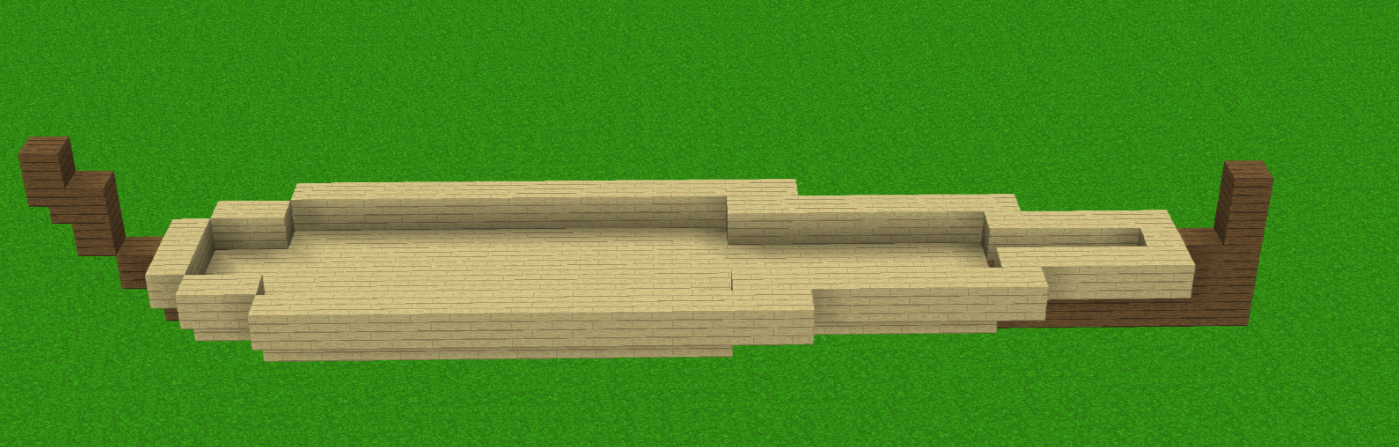
Continue to place blocks in a sort of ‘teardrop shape’ until you reach the waterline. Remember that you can use the same principles to build even bigger ships – just start lower in the water and make it wider!

In most of my ships I like to add some logs, chests, or barrels inside the storage area of the ships. I haven’t included any in this tutorial.
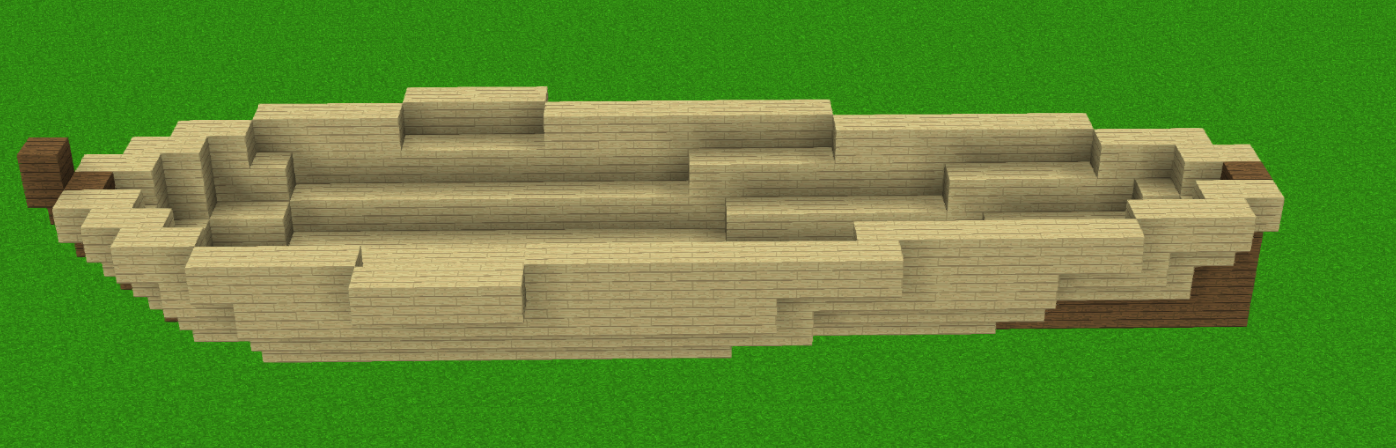
You should now be at the waterline of the ship and be able to drain the water from the inside of the hull.
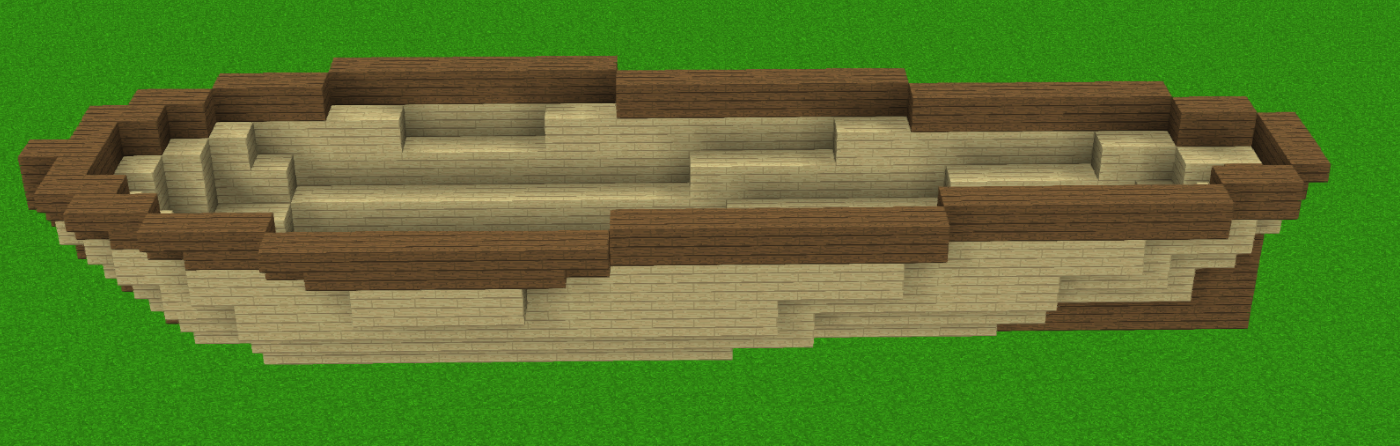
Once you are happy with the shape of your hull, feel free to add some stairs or slabs underwater to make it look smoother. For simplicity, I’ve chosen to stick to solid blocks underwater – I only use stairs above water.
STEP 3: Deck and Rudder
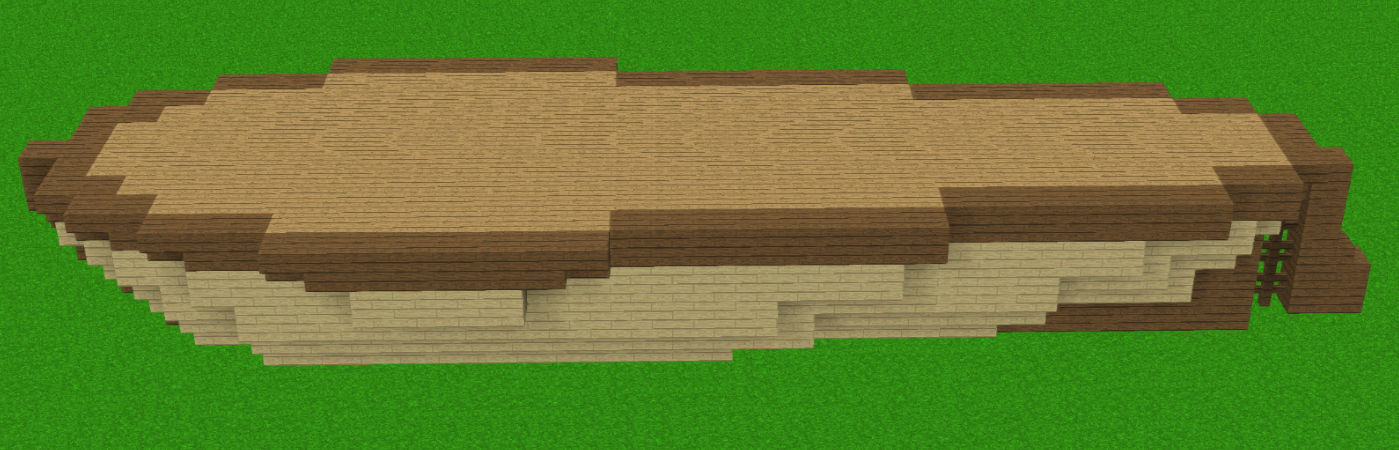
Fill in the deck with slabs and add a rudder at the back of the ship.
STEP 4: The Gallery

The back of your ship should look similar to this now – a little bit rounded with the rudder sticking out of the water a little.
The big fancy cabin at the back of sailing ships is called the ‘gallery’ and is where the captains would sleep and live. Start by replacing the blocks at the very back with some stairs and slabs to make it look smoother.

Create a sort of ‘box’ out of upside-down stairs that is 5 blocks long. The width will depend on how big your hull is. As a rule of thumb; make it 2 blocks less-wide than the width of your hull. In this case, my hull is 11 blocks wide, so my ‘box’ will be 9 blocks wide as shown.
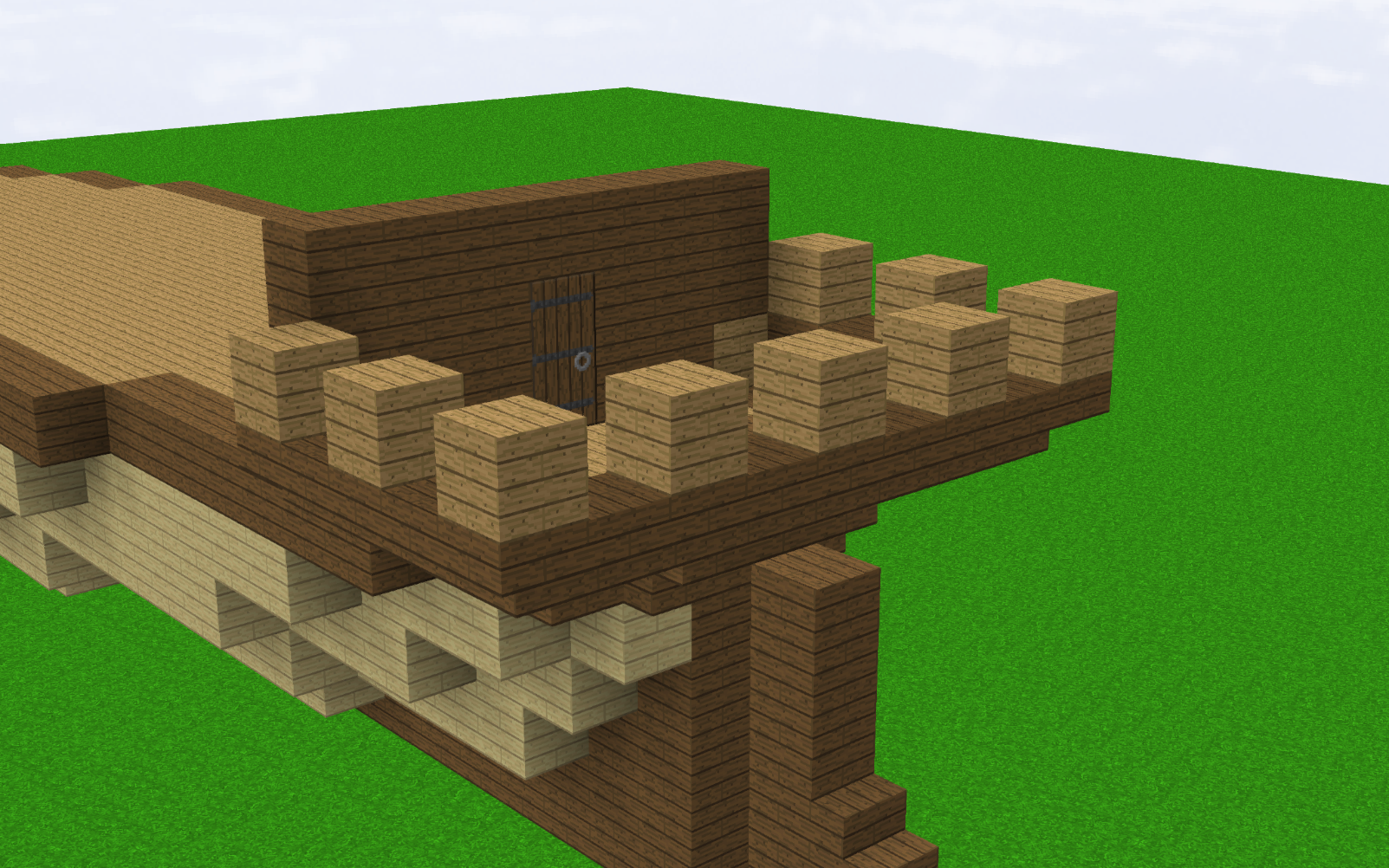
Using a secondary colour, add the window holes. You can add a wall and door at the back if you want your cabin to be closed off.
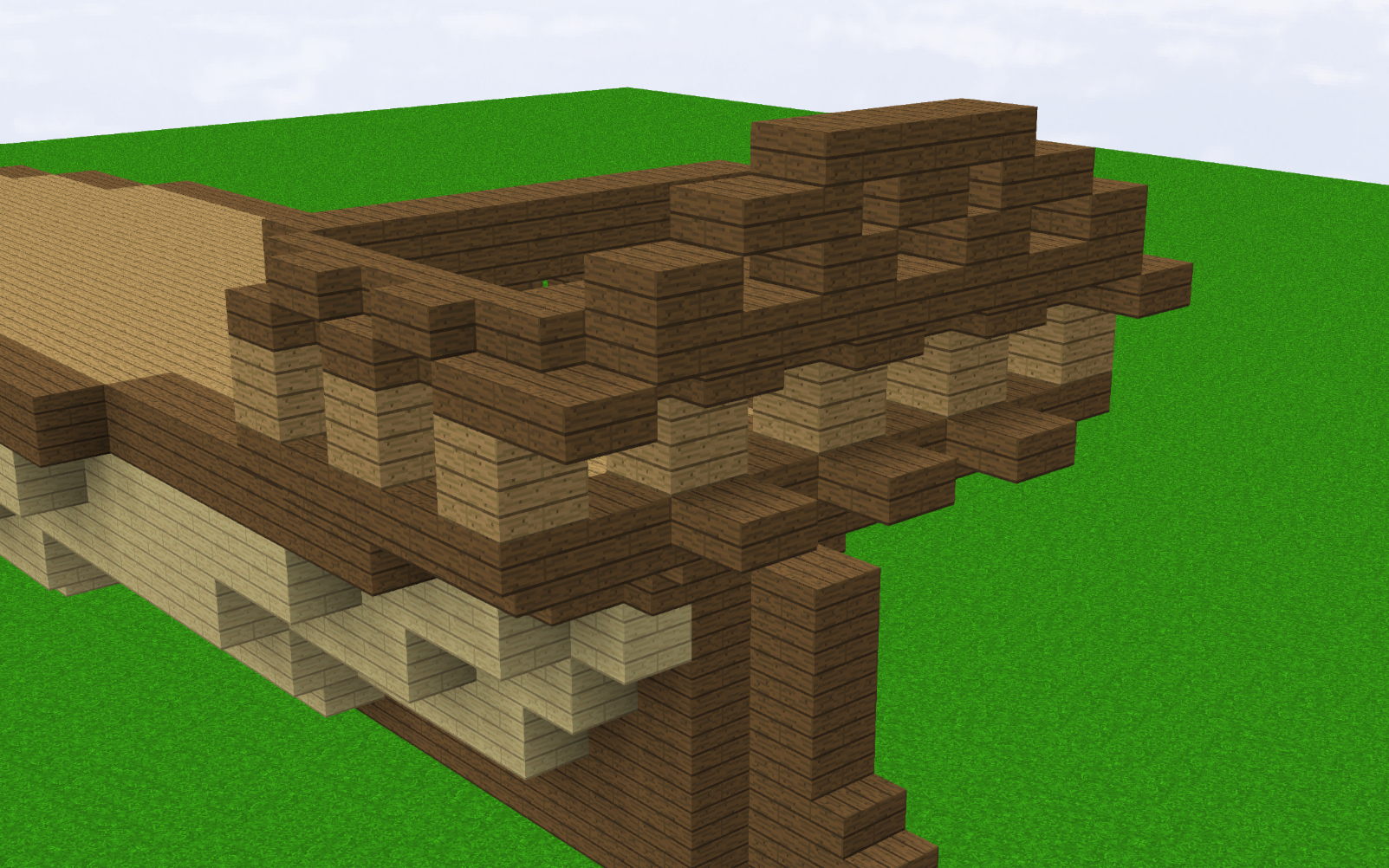
Use stairs and slabs to add some decoration to the top part of the cabin – make it unique! There isn’t a ‘correct’ way to design the gallery – real life ships looked very different from one another too.

Finish off the gallery by adding some windows, torches, and some final decoration. I’ve also attached the rudder at the bottom to the ship with fences – forgot to do that earlier (sorry).
STEP 5: Gun-deck

Your ship should now look something like this. Start by placing a single block at the very front of the ship, and making sure the hull is the correct shape – this is the last chance to make any small changes before we add the cannons!

Using a secondary colour, add the gun ports with a spacing of 2 blocks between them. I’ve also added the support for the ‘bowsprit’ at the front – this is the mast that pokes out the front of the ship. The support usually carries the figurehead and fancy decoration – but you can do this later.
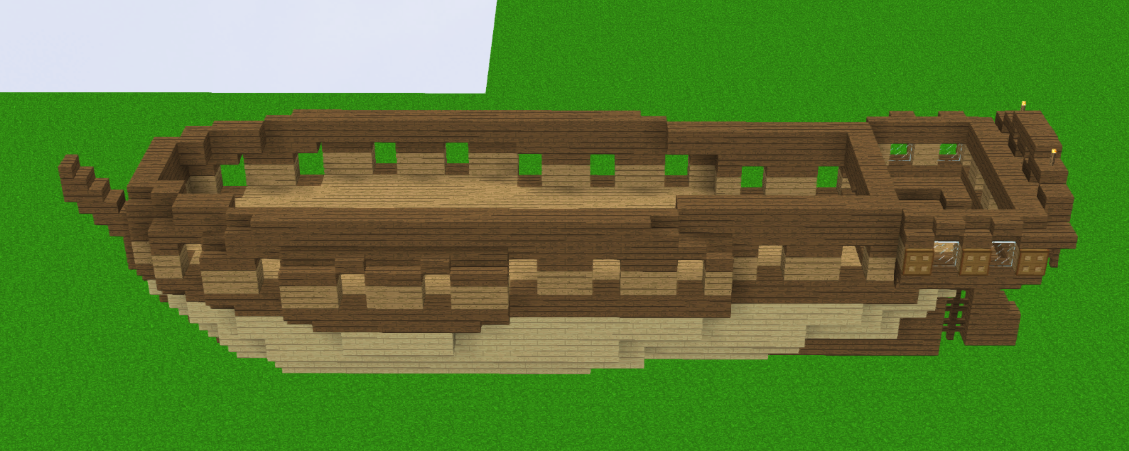
The widest parts of your ship should start to curve inwards now – this is called ‘tumblehome’ and was intended to be an early attempt at sloped armour, with cannonballs bouncing off the sides. Try to make your sides curve inwards a little bit.

Finish off the gun deck by adding its room… the main deck. Realistically the decks of the ships would all be a little curved, but this makes the rest of the ship much harder to build, and wastes a lot of space for what is a very very small detail – so I don’t bother.
STEP 6: Main Deck

Add the bowsprit to your ship… it should be a little less than half the length of your hull. For example, my hull is about 35 blocks long, so my bowsprit will be around 15 blocks long.
The masts should be placed in the rough positions shown. Also add some ‘railings’ to the side of your ship – I used slabs and stairs but you can also use fences or solid blocks.

Cannons! I’ve chosen to use the 2-block long ‘cast iron short cannons’ on my ship. Personally I prefer when they don’t poke out of the ship but that’s down to personal preference.
Be sure to also add some hatches in the centre, and ladders down your masts so you can get to the lower levels.

Finish off the main deck by adding a small (optional) lifeboat, some more railings, a small steering wheel at the back (a stair on top of a fence post), a figurehead, and some small platforms to tie down the rigging (the 3-long oak planks on the side of the ship).
STEP 7: Masts & Spars
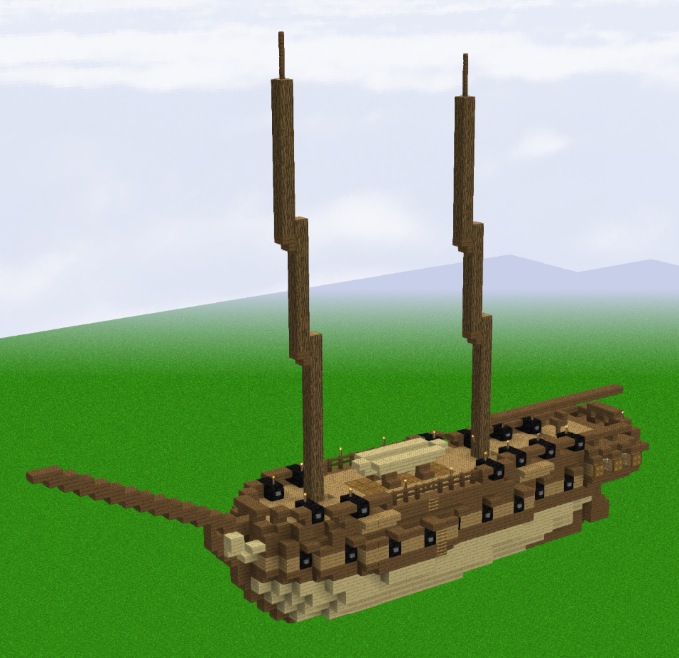
Your masts should touch the very bottom of your ship, and should be as tall as the length of your hull. In other words, my hull is about 35 blocks long, and the height of my main mast from the bottom of the ship is about 35 blocks. The smaller mast should be a few blocks smaller.
Both masts should be leaning forward slightly as this will help with the sails, crows’ nests, and rigging.

Add the bits that hold the sails (these are called ‘spars’). I like to angle mine a little to make my ship look more fancy. Remember to add a spar at the back of your ship to hold the sort-of-triangular sail at the back. Don’t forget the small platforms on the masts.
STEP 8: Rigging

Easily the most annoying part of the building process… I don’t really have any tips here. Try to make things droop a bit by giving them a ‘U’ shape. Give it your best shot!
STEP 9: Sails

Add some ‘chunks’ of sail. Its much easier to build your sails like this and make them prettier later, than trying to make them look pretty from the start.

This is the same picture as the one above from a different angle to help you with your sails and rigging.

Add the so-called ‘flying-job’ (front sail) and ‘spanker’ (sort-of-triangle sail at the back). I don’t have any tips for these either, they’re pretty fiddly.
STEP 10: Finishing touches
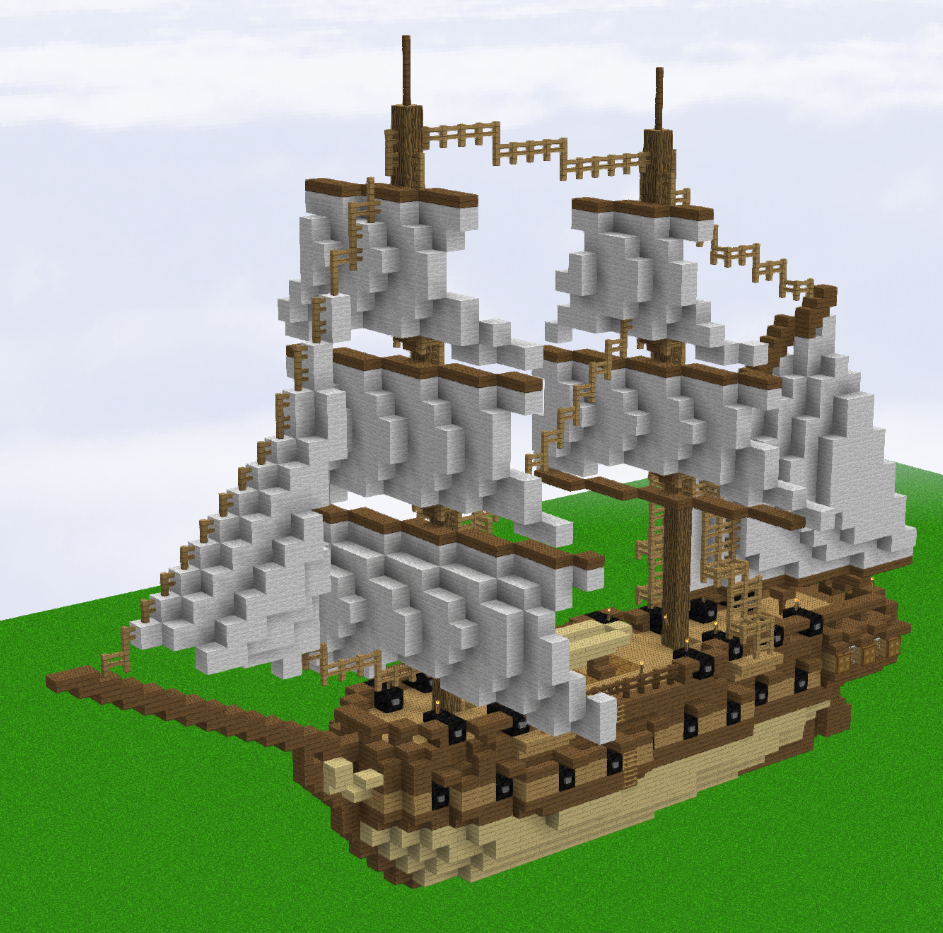
Make the sails a bit smoother by adding/removing some of those ‘blocky’ sails, add some torches, chests, and cargo and you’re ready to sail!

View Other posts by Xeron
Written by Xeron
Categorised in: Building , PirateCraft News
Tags: Boat , Frigate , Indiaman , Pirateship , Sailing , Ship
Posted on September 9, 2020
khurram khan
Wonderful guide, thank you.
William George
Instructions a little vague but other than that it’s a brilliant build and one of the best I’ve done
Leave a Reply Cancel reply
Your email address will not be published. Required fields are marked *
This site uses Akismet to reduce spam. Learn how your comment data is processed .
Mobile Page
Get daily vote key rewards for voting! Use your keys at /warp cove
- Vote Site #1
- Vote Site #2
- Vote Site #3
- Vote Site #4
- Vote Site #5
- Vote Site #6
- Vote Site #7
- Vote Site #8
- Vote Site #9
- Vote Site #10
- Vote Site #11
- Vote Site #12
- Vote Site #13
- Vote Site #14
- Vote Site #15
Open all 15 voting websites

Insert/edit link
Enter the destination URL
Or link to existing content
- PRO Courses Guides New Tech Help Pro Expert Videos About wikiHow Pro Upgrade Sign In
- EDIT Edit this Article
- EXPLORE Tech Help Pro About Us Random Article Quizzes Request a New Article Community Dashboard This Or That Game Happiness Hub Popular Categories Arts and Entertainment Artwork Books Movies Computers and Electronics Computers Phone Skills Technology Hacks Health Men's Health Mental Health Women's Health Relationships Dating Love Relationship Issues Hobbies and Crafts Crafts Drawing Games Education & Communication Communication Skills Personal Development Studying Personal Care and Style Fashion Hair Care Personal Hygiene Youth Personal Care School Stuff Dating All Categories Arts and Entertainment Finance and Business Home and Garden Relationship Quizzes Cars & Other Vehicles Food and Entertaining Personal Care and Style Sports and Fitness Computers and Electronics Health Pets and Animals Travel Education & Communication Hobbies and Crafts Philosophy and Religion Work World Family Life Holidays and Traditions Relationships Youth
- Browse Articles
- Learn Something New
- Quizzes Hot
- Happiness Hub
- This Or That Game
- Train Your Brain
- Explore More
- Support wikiHow
- About wikiHow
- Log in / Sign up
- Hobbies and Crafts
- Video Games
- Online Games
- Minecraft Building
- Minecraft Transport
How to Make a Boat in Minecraft
Last Updated: August 6, 2021
wikiHow is a “wiki,” similar to Wikipedia, which means that many of our articles are co-written by multiple authors. To create this article, 30 people, some anonymous, worked to edit and improve it over time. This article has been viewed 218,826 times. Learn more...
Boats are simple, craftable transportation devices in Minecraft. Instead of swimming, which can take a long time, boats are easier and faster ways to travel in water. They're great choices for long distance journeys and fishing trips. Here is a guide on how to make one.

Crafting a Boat

- Place three Wood Planks across the bottom three slots of the Crafting grid.
- Place one Wood Plank one slot above the bottom-left Plank.
- Place the last Wood Plank one slot above the bottom-right Plank.
- All other slots should remain empty.

Placing a Boat in Water

- A boat can also be placed on land by right clicking. It can be controlled on land but its movement will be extremely slow. They also sink into ground so you may need to get out by destroying a block beside it.
- The boat can be placed on lava, but it will break when you try to enter it.

- Boats are extremely fragile, and can break easily in a crash.To prevent them from crashing, slow down before you get near an island. If a boat does get destroyed in a crash, it will drop three Wood Planks and two Sticks. If the boat is destroyed by an attack, (skeleton shoots it) it will drop a Boat.
- You can Sprint while using the boat to move slightly faster.
Community Q&A
- Speed effects can make a boat move faster. Thanks Helpful 0 Not Helpful 0
- Boats move with the currents or by the control of the player. Thanks Helpful 0 Not Helpful 0
- As entities, boats behave like off-track minecarts. However, boats act like solid blocks, which means they can be placed on top of other players, mobs and other boats. Players, mobs, and other entities can stand on top of boats as well. Thanks Helpful 1 Not Helpful 0

You Might Also Like

- ↑ http://minecraft.gamepedia.com/Boat
About This Article
To craft a boat in Minecraft, chop 2 blocks of wood from any tree type and craft them into planks. Arrange them in your crafting grid by placing 3 planks across the bottom 3 slots, 1 plank above the bottom-left plank, and the last plank above the bottom-right plank to create a U shape. Craft the boat and drag it into your inventory to save it. Place your boat in the water by selecting it and right-clicking a calm spot of water. Right-click on the boat to enter it, and press the left Shift key to exit. If you want to learn how to steer your boat once you're inside it, keep reading the article! Did this summary help you? Yes No
- Send fan mail to authors
Did this article help you?

Featured Articles

Trending Articles

Watch Articles

- Terms of Use
- Privacy Policy
- Do Not Sell or Share My Info
- Not Selling Info
Don’t miss out! Sign up for
wikiHow’s newsletter
How To Make A Boat In Minecraft

- How-To Guides
- Gaming Tips

How To Make A Boat In Minecraft: Sail Away with Style!
Minecraft, the popular sandbox game that allows players to build and explore virtual worlds, offers countless possibilities for creativity and adventure. Whether you’re a seasoned player or a beginner, knowing how to make a boat in Minecraft can enhance your gameplay and open up new opportunities for exploration. In this guide, we’ll walk you through the simple steps to build your very own Minecraft boat and set sail in style.
Key Takeaways:
- Minecraft boats can be crafted using a combination of wooden planks.
- Boats can be used to travel across bodies of water quickly and efficiently.
Gather Resources: Wooden Planks
Before you embark on your boat-building endeavor, you’ll need to gather the necessary resources. In this case, the key ingredient for crafting a boat is wooden planks . Here’s how you can obtain them:
- Locate a tree in Minecraft and chop it down using your axe. Make sure to collect enough wooden logs.
- Open your crafting table by right-clicking on it or pressing the appropriate key on your keyboard (default: E).
- In the crafting table interface, convert the wooden logs into wooden planks by placing them in any adjacent slots. Each wooden log produces four wooden planks.
- Collect the wooden planks from the output slot. You will need a minimum of five wooden planks to craft your boat.
Craft Your Boat:
Now that you have gathered enough wooden planks, it’s time to craft your boat!
- Open your crafting table once again.
- Place the wooden planks in a U-shape pattern, filling the bottom row and the middle slot of the second row of the crafting table.
- Retrieve your newly crafted boat from the output slot.
Congratulations! You now have your very own boat in Minecraft! It’s time to set sail and explore the vast oceans and rivers of your Minecraft world.
Using Your Boat:
Now that your boat is ready, let’s go over how to use it in the game.
- To place your boat in the water, simply right-click on any surface of water while holding your boat item in your hand.
- Once placed, you can board and control the boat by right-clicking on it.
- Use the WASD keys (default controls) to move the boat and explore your surroundings.
- Be aware of potential obstacles like rocks or strong currents that may affect your boat’s movement.
- To disembark the boat, right-click on it again.
With your boat, you can navigate rivers, cross large bodies of water, and even locate hidden underwater treasures. Explore new biomes, discover uncharted lands, and enjoy the serenity of sailing across the Minecraft world.
Conclusion:
Knowing how to make a boat in Minecraft not only provides a means of transportation but also adds a sense of adventure to your gameplay. By following the simple steps outlined in this guide, you can create your very own boat and embark on exciting journeys across the virtual waters. So, gather your wooden planks, set sail, and let your imagination run wild in the endless world of Minecraft!
Leave a Reply Cancel reply
Your email address will not be published. Required fields are marked *
Save my name, email, and website in this browser for the next time I comment.
- Crowdfunding
- Cryptocurrency
- Digital Banking
- Digital Payments
- Investments
- Console Gaming
- Mobile Gaming
- VR/AR Gaming
- Gadget Usage
- Online Safety
- Software Tutorials
- Tech Setup & Troubleshooting
- Buyer’s Guides
- Comparative Analysis
- Gadget Reviews
- Service Reviews
- Software Reviews
- Mobile Devices
- PCs & Laptops
- Smart Home Gadgets
- Content Creation Tools
- Digital Photography
- Video & Music Streaming
- Online Security
- Online Services
- Web Hosting
- WiFi & Ethernet
- Browsers & Extensions
- Communication Platforms
- Operating Systems
- Productivity Tools
- AI & Machine Learning
- Cybersecurity
- Emerging Tech
- IoT & Smart Devices
- Virtual & Augmented Reality
- Latest News
- AI Developments
- Fintech Updates
- Gaming News
- New Product Launches
- 12 Best Free AI Image Sharpeners in 2024 WebPCMobile
Sanjuksha Nirgude Soaring High with Robotics
Related post, unveiling the secrets of sls printing and its role in robotics, unleashing efficiency: the role of robotic process automation in industry 4.0, advancing cybersecurity: the integration of robotics with emerging sms phishing alert tools – innovations, challenges, and future perspectives, robotics redefining long-term investment horizons, bridging software development and robotics for enhanced automation, the role of robotics in cnc machining for large part production, related posts.

Minecraft How To Get Out Of Boat

How To Keep Water From Freezing In Minecraft

How Do You Make A Balloon In Minecraft

How To Make Dried Kelp In Minecraft

How To Find An Ancient City In Minecraft

How To Spawn Villagers In Minecraft

How to Download and Install Minecraft: Java Edition Mods on PC

Valheim Builds: How To Build You Dream Fortress (Guide)
Recent stories.

12 Best Free AI Image Sharpeners in 2024 (Web/PC/Mobile)

OpenStack Backup and Recovery Software


Apple Wallet Availability in the PocketGuard App: Sync your Apple Card, Apple Cash, and Savings from Apple Card Accounts

5 Ways to Improve IT Automation

What is Building Information Modelling?

How to Use Email Blasts Marketing To Take Control of Your Market

Learn To Convert Scanned Documents Into Editable Text With OCR

- Privacy Overview
- Strictly Necessary Cookies
This website uses cookies so that we can provide you with the best user experience possible. Cookie information is stored in your browser and performs functions such as recognising you when you return to our website and helping our team to understand which sections of the website you find most interesting and useful.
Strictly Necessary Cookie should be enabled at all times so that we can save your preferences for cookie settings.
If you disable this cookie, we will not be able to save your preferences. This means that every time you visit this website you will need to enable or disable cookies again.
Minecraft build tutorial
Want to save this build?
Login or sign-up to get access.
- Save builds to your account
- Submit your builds to the catalog
- Vote for your favorites

Sail the open seas, slay the mighty Kraken in your 3-masted Sailboat. Create a sailors port with this Minecraft build.
More like this

Gain build inspiration

Build release coming soon! Expect new builds in the catalog by August 21st.

How To Make A Boat In Minecraft
In this tutorial, you'll discover how to make a boat in Minecraft using the crafting recipe or game command!
A Minecraft boat is a transportation item that allows a player to quickly move across water without depleting hunger. You can make 6 different types of boats, depending on the type of wood plank you use, including oak, spruce, birch, jungle, acacia, and dark oak boats.
How To Make A Boat Video Tutorial
Subscribe To Our YouTube Channel

Available Platforms
| Edition | Platform | Available |
|---|---|---|
| Java Edition | Windows, Mac & Linux PC's | Yes |
| Bedrock Edition | Xbox One, Nintendo Switch, iOS, Android, Fire OS, Windows 10 PC's | Yes |
| Education Edition | Mac, iOs 12, Windows 10 PC's | Yes |
| PlayStation Edition | PS3 & PS4 | Yes |
Materials Needed To Build A Boat
- 5 Wood planks (any type)
- 1 Wooden shovel
*In JAVA edition you only need the wood planks
Steps To Create A Minecraft Boat
1. open your crafting menu.
To craft a boat, you first need to open your Minecraft crafting table. You should see the same grid as in the image below.

2. Add The Wood Planks And Wooden Shovel To The Menu
In the crafting table, add the 5 wood planks and the wooden shovel to the grid.
You must place the items in the grid exactly as shown in the image below. The first row should be left empty. In the 2nd row place a wood plank block in the 1st box, a wooden shovel in the 2nd box, and a wood plank in the 3rd box. In the 3rd row place down the remaining three wood planks, one in each box. This is the Minecraft boat recipe for Bedrock and Education editions. Keep in mind, if you are using the JAVA edition, do not place down the shovel.

After you've added the items to the crafting grid as described above, you'll notice a boat in the box on the right.
3. Move The Boat To Your Inventory
Now, simply drag the newly crafted boat down to your inventory so you can use it.

You're finished! You now have a boat! A Minecraft boat is a transportation item that allows a player to quickly travel across water without depleting hunger. You can make 6 different types of boats, depending on the type of wood plank you use, including oak, spruce, birch, jungle, acacia, and dark oak boats.
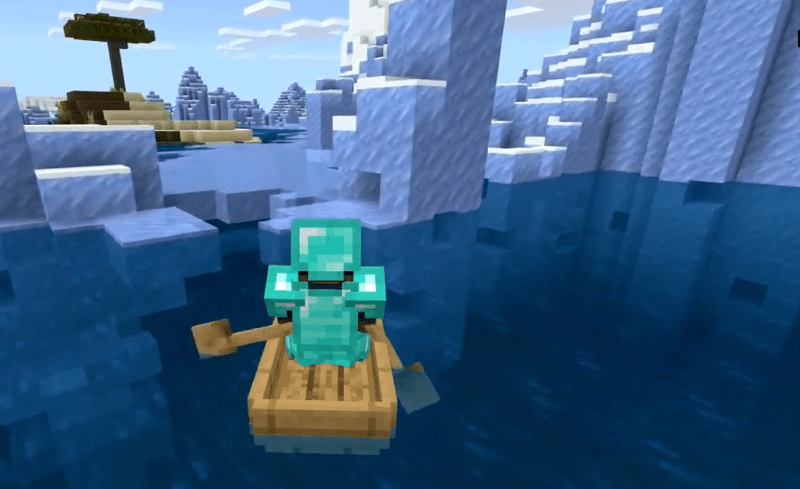
Minecraft Boat Command
You can also use a Give Command to make boats in Minecraft. The boat command is available in the following Minecraft editions:
- Java Edition
- Pocket Edition
- Nintendo Switch
- Windows 10 Edition
- Education Edition
To run the boat command in Minecraft, open your chat window and enter the command below depending on the version you have. Below is the command for an oak boat.
Java Edition 1.13 and higher oak boat command
/give @p oak_boat 1
Pocket Edition, Xbox One, Switch, Win 10, Education Edition
/give @p boat 1 0
Can you attach a lead to a boat?
Yes, you can attach a lead to a boat but only in Bedrock Edition.
Do boats despawn in Minecraft?
No, boats do not naturally despawn in the game.
How do you make a boat go faster in Minecraft?
Boats travel faster when on ice, packed ice, or frosted ice. And they can go even faster on blue ice!
More Transportation Recipes
- How To Craft Powered Rails In Minecraft
- How To Craft A Carrot On A Stick
- How To Make A Minecraft Minecart


How to Build a Yacht in Minecraft
There are many ways to modernize our Minecraft worlds. We do not have to stick to the medieval-ish theme each of them has with its generated structures.
Instead we can take up our blocks and make a whole futuristic world that may better suit our needs. It is just a matter of picking the right way to do this.
Now, of course, if we are modernizing Minecraft, we want to treat ourselves to the best luxuries that we can, and what is a bigger luxury than owning your very own private yacht to sail the seas with?
Getting Started on the Build
Before you start building your yacht you will first want to pick out the right materials for this kind of build. Unlike our ship builds, a yacht is never going to be made entirely out of wood or similar materials like that.
Yacht’s are known for being pearly white, slick, and smooth so they can show luxury and wealth.
The best set of materials you can turn to for this kind of build would be quartz and terracotta blocks.
Quartz blocks are clean white and smooth. They also have slab and stair varieties to them which greatly aid in building a proper shape for this ship.
Other blocks you could choose are andesite and diorite as well as their polished versions.
It would also be good to look at real life yachts for inspiration and to get an idea on how to build one.
Finally, if you have your blocks picked out and feel ready, it is time to find the spot where to build. Building it at a dock allows you to easily access your yacht, but it can prove to be difficult fitting it into an already existing build. You may need to compromise on size and details.
Building it out on the open waters may be a much better idea. It also allows you to build a dock within the yacht for your boats as you sail to it!
For this kind of build it is better to build it bigger than smaller, because that will make it much easier.
Building a Yacht Frame
Just like when building a ship, it is useful to build a frame for your yacht first.
Start by building a straight line with your chosen blocks (mine are cyan terracotta) to determine how long your yacht will be.
For the ship build we usually built ribs to help shape the lower deck of the build, but luckily for us a yacht can be completely flat on the bottom. This particular yacht will also include a dock for regular small boats in the back.
In the image below you can see the layout of our yacht’s lower deck. The lower deck is 21 blocks long (not including the nose of the yacht) and 9 blocks wide.

Now, we build our yacht from the bottom up.
I will add an extra line of cyan terracotta above the original frame, just so that it is visible from above water, before building all the walls from smooth quartz.
I will also be adding windows along the terracotta line. It is best advised to keep windows symmetrical on both sides on each level of the yacht.
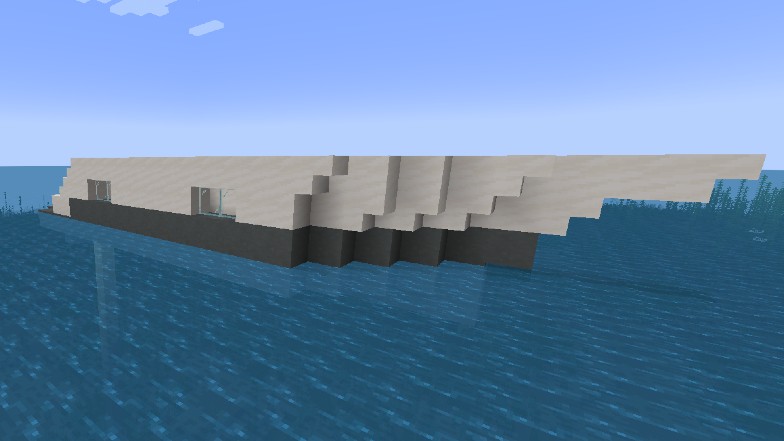
The walls will be 3 blocks tall in total for the lower deck, with inside walls separating the space into several rooms. Decorate these as you wish and need.
The very back of the yacht will be where we will include a boat dock for all those arriving by smaller vessels as well as two staircases leading up to the upper deck.
Building the Upper Deck
The upper deck will be just a tiny bit shorter than the lower one and it will include an outdoor area and an indoor area, meant for the steering wheel and where the captain would spend the most time.
From the staircases to the end, the wooden part of the upper deck is 16 blocks long.
Though, we also cannot forget a pointed nose for the dock that extends past the deck.

Now we get to build the cabin with the steering wheel in it.
The front of the cabin will be all window, so we will build it out of glass blocks. There will also be 2 windows on each side as well; one is 2 blocks wide and the other just 1.
This is how the wall layout will look like for the cabin. It will be only 2 and a half blocks tall.
The ceiling we will sculpt using smooth quartz stairs and slabs, just to keep the height low. The stairs and slabs will also help make the slope of the ceiling look smooth.
We then add is slabs around the front window of the cabin.
The final detail we will include in the construction of the yacht will be the little “wings” at the back, just to break up the shape a little bit.

with that the main construction of our yacht is done!
Adding Details and Decoration
Every build can have details added to it to help shape it or to help smooth out its shape.
The best way to do this is by using stairs on the front of the ship to make the yacht look more slick and pretty. You saw that while we were shaping the ship up a little earlier.
The next thing that we would have to do is, of course, furnishing out yacht. We need a place to seat ourselves and our guests, as well as some for of living quarters.
The lower deck has enough room for a living area and kitchen. The small room beside it is good for storage, while the two rooms at the very entrance can be used as bedrooms!
Give your guests a bed with an ocean view.

I particularly enjoy designing small and cozy kitchens like these. End Rods, if you have any to spare, look amazing as tube lights above your kitchen countertop.
The little corner we left open is good for shelving or to serve as a fridge, as you can see in the image below.

The top deck will have regular outdoor seating. The chairs I will make using my furniture building techniques, as well as the little outdoor table.
Inside the top deck cabin I will include some more seating and a steering wheel.
With that, your yacht should be done and ready for a party!

Building a Ship
Are you looking to build a different kind of sea fairing vessel?
Then look no further, because we have the ship design just for you. Our ship building article has a tutorial to help you build the perfect ship for you and your crew’s distant travels across the seven seas.

More Builds
- 5 Adorable Cherry Blossom Minecraft Builds
- How to Build a Chicken Coop in Minecraft
- How to Get Better at Building in Minecraft
- 10 Majestic Minecraft Temple Builds for Your Minecraft World
- 20 Incredible Wall Designs for Your Minecraft Base
- How to Make Terracotta in Minecraft
- 14 Beautiful and Romantic Minecraft Builds
- How to Build a Car in Minecraft
- How to Build a Hot Tub in Minecraft
- How to Build a Treehouse in Minecraft
- How to Build a Custom Tree in Minecraft
- How to Build a Statue in Minecraft
- How to Build a Mansion in Minecraft
- How to Build a Windmill in Minecraft
- How to Build a Library in Minecraft
- How to Build a Zoo in Minecraft
- How to Build a Dock in Minecraft
- How to Build a Tent in Minecraft
- How To Build A Watchtower In Minecraft
- How to Build a Bridge in Minecraft
- 7 Awesome Futuristic Minecraft Builds
- How to Build a Village in Minecraft
- How to Make a Water Elevator in Minecraft
- How to Make Sculk Builds in Minecraft
- How to Make Mud Bricks in Minecraft
- How to Make Furniture in Minecraft
- How to Make Elevators in Minecraft
- How to Make a Dome in Minecraft
- How to Build a Japanese House in Minecraft
- How to Build a Small Castle in Minecraft
- How to Make a Conduit in Minecraft
- How to Build a Hotel in Minecraft
- How to Make a Mob Farm in Minecraft
- How to Make a TNT Launcher in Minecraft
- How to Make a Hidden Door in Minecraft
- How to Make an Item Sorter in Minecraft
- How to Build a Flying Machine in Minecraft
- How to Make a Ship in Minecraft
- How to Make an AFK Fish Farm in Minecraft
- How to Make a Spiral Staircase in Minecraft
- How to Build a Rollercoaster in Minecraft
- How to Make An Automatic Door in Minecraft
- How to Build a Stable in Minecraft
- How to Make an Aquarium in Minecraft
- How to Make a Christmas Tree in Minecraft
- How to Make a Mushroom Farm in Minecraft
- How to Build a Trash Can in Minecraft
- Minecraft Bee Breeding Guide: How to Breed Bees in Minecraft

Minecraft Shipyard
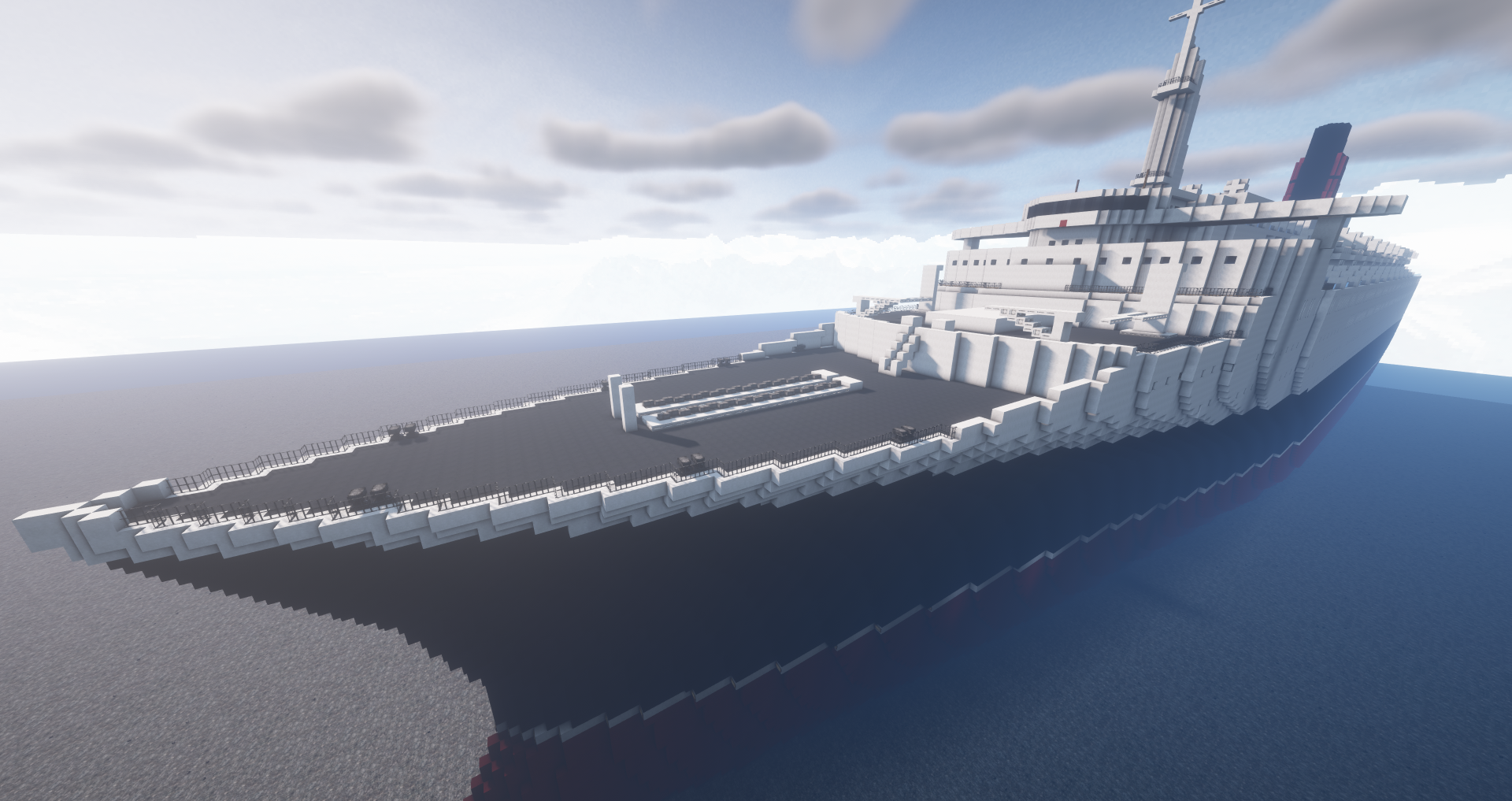
Welcome to MC Shipyard
The Minecraft (MC) Shipyard has gone through many changes over the years, initially created in Minecraft Classic (v 0.3) with one world per ship. As a result of uploading the creations to YouTube , since 2010, Rich has created hundreds of ships and most are visible in the MC Shipyard world . Visit the map to take a look!
Whilst your here, please check out some of the other Minecraft ship building tutorials.
This website has been put together to help find Minecraft ship building tutorials and showcase some of the ship creations.
The Minecraft (MC) Shipyard has gone through many changes over the years, initially created in Minecraft Classic (v 0.3) with one world per ship. As a result of uploading the creations to YouTube , since 2010, Rich has created hundreds of ships and most are visible in the MC Shipyard world . Visit the map to take a look!
Featured Minecraft ship building tutorials

© mcshipyard.co.uk 2022
Suggested searches

Setting Sail
TinyTophy reconstructs the HMS Victory!
One of the very first things I remember doing in Minecraft is answering the call of the sea. I crafted a boat and decided to probe the depth and breadth of the ocean. Unfortunately, that puny nutshell of a vessel was anything but a sailor’s dream come true. Unless a sailor dreams of sinking to the bottom of the ocean, I suppose.
Fortunately, some shipwrights in the community have taken it upon themselves to show us how one sails the seas in style. One of these builders is TinyTophy , who discovered an obsession with shipbuilding some years ago:
“One day, a friend and I decided to build a ship on a world we had. It took us about two hours to finish the entire thing and it certainly wasn't up to my current standards. But that got me to search a lot of videos on YouTube on shipbuilding and it snowballed from there.”

He recently launched his third, and latest, version of his interpretation of the HMS Victory ; the ship of the line that gained its fame under Lord Nelson in the Battle of Trafalgar. What draws TinyTophy to recreating a historical object like this? “I remember first seeing the HMS Victory built by people like Defroi ,” he tells me. “There was just a sense of awe that I got from seeing how smooth and real they looked.”
Besides their convincing look, breathing fresh life into historical objects has other benefits too. “I think the allure of doing something that actually exists is that you can use it to practice a lot of skills,” TinyTophy says. “Since the thing is real, you can look at pictures and models and try and recreate what’s there. Then when you get to make your own designs, you've got more skills that you can use.”

But let’s not get ahead of ourselves. How does one go about building something as complex as the HMS Victory? First, there’s a fair bit of research. “I look at a lot of pictures of models, plans, paintings, etc. And since there's some variation between all those different media, I tend to take elements from each. Sometimes, aspects from the paintings look better in Minecraft than it would if I took it from an actual plan or photograph.”
Of course, this is just the beginning. “The first step in planning is actually making a plan from reference images,” TinyTophy continues. “Usually, I find a ship plan and trace it in Photoshop. Then I scale it down to the size I want and transfer that 2D plan into Minecraft. And that's really all the planning that goes into it. From there, I do everything else by eyeballing it.”

This is where the real test of a shipwright’s skills begins. “The biggest challenges for me tend to be the small details. The hull and sail construction are actually very similar. Getting the curvature right takes a bit of time, but it's not too difficult. But it wasn't until recently that I was able to work out decent-looking captain's cabins and beak details.”

TinyTophy doesn’t shy away from taking the time needed to perfect his craft, and his Captain Ahab-like determination shows in his work.
“I built the third version over the course of a month, but the total build time was probably much closer to around 48 hours. I've been working on HMS Victory builds for years. It was actually the first real ship I built and I became kind of obsessed with getting it perfect. It's the only ship I've done more than one version of. I use it as a kind of practice run. If I like the way something looks on the Victory I put it on other ship builds.”
And so the cycle goes on. The tireless TinyTophy certainly doesn’t know the meaning of the word ‘Avast!’ and I’m sure we can look forward to more ships and even better renditions of the HMS Victory in the future.
Share this story
Community creations.

Tutorials/Water-powered boat transportation
Water-powered boat transportation is a flexible and reasonably easy way to transport mobs and villagers along arbitrary paths (even uphill [ BE only ] ) using only the power of flowing water, without the need for any tools more exotic than a bucket and pickaxe, and needing only three common materials (water, buttons [ BE only ] or signs, and common building blocks). No rowing, rails, minecarts, redstone gadgets, or bubble columns are needed, just a boat and water. With proper water management, one can construct flowing moats around arbitrary areas in which a boat can circle endlessly. The boat can even change elevation up or down using only the power of water flow.
- 1.1 Extending a straight channel
- 1.2 Turning a corner
- 1.3 Shifting to one side
- 1.4 Example: Endlessly circling moat
- 2.1 Basic up-step
- 2.2 How it works
- 2.3 Practical construction
Water management [ ]
The illustrations in this article control water using buttons. You can use either buttons or signs in Bedrock Edition, but you must use signs in Java Edition . Buttons require less wood to craft, and are easier to identify in the illustrations.
Signs or buttons are used to block the water at the end of the flow in a channel, forming a gap between one channel and the next. The current from the end of the first channel pushes the boat into the gap, and the second channel's current must pull the boat across the gap, otherwise the boat gets stuck in the gap. The trick to pulling the boat into the next channel is to use only one water source block on each channel, right next to one of the buttons, to create a flow away from the gap.
To make channels wide enough to transport a boat, and remain on a level surface without changing elevation (elevation changes are described later), the water flow must be managed so that the channel can turn a corner, or keep moving in the same direction. The schematics below illustrate a method of creating a corner turn, and methods of extending travel in one direction by shifting the flow over a bit when the water runs out from the water source block.
The flow direction is often diagonal in any implementation of a closed-loop flowing moat. This is fine. The important thing is to have one flowing region push the boat into the gap, and the next flowing region pull the boat out of the gap.
As the boat crosses the gap, it appears submerged briefly under the next flow until it clears the gap, after which it floats up. This is not a problem; the boat does not capsize. However, in Java Edition , it is a good idea avoid exceeding 4 blocks taxicab distance between water sources to avoid submerging the boat.
Extending a straight channel [ ]
Water flows only so far before it dies out. To continue the channel in the same direction, it needs to be extended. You can do this with a gap and either one or two water source blocks on the other side of the gap. Two water source blocks provide a flow straight down the channel, which moves the boat faster. These transitions can be stacked indefinitely.
| ↘ | ↘ | S | → | → | |
| ↘ | ↘ | S | → | → | |
Turning a corner [ ]
A corner involves creating a gap just before or after the corner, and starting the new flow on the other side of the gap. The new flow must flow away from the gap.
| ↗ | ↗ | ||||
| ↗ | ↗ | ||||
| → | → | ↗ | ↗ | ||
| → | → | S | ↗ | ||
| ↖ | ↖ | |||
| ↖ | S | |||
| ↗ | ↗ | ↗ | ↗ | |
| ↗ | ↗ | ↗ | ↗ | |
| ↑ | ↑ | |||
| S | S | |||
| ↗ | ↗ | ↗ | ↗ | |
| ↗ | ↗ | ↗ | ↗ | |
In the first example, the next turn or shift must be to the right, because that is the direction of the diagonal flow.
In the second example, the source block can be on either side of the channel, depending on the direction of the next turn or shift. The water should flow diagonally to the right if the next turn is to the right, and diagonally to the left if the next turn is to the left.
In the third example, you can have another straight flow only in the same direction; you cannot have a new straight flow perpendicular to a previous straight flow, or the boat cannot be pulled across the gap. The straight flow must end with a gap across it, and if the next flow is a turn, it must have a diagonal flow to pull the boat across the gap properly. Otherwise the straight flow can be continued with another straight flow.
Shifting to one side [ ]
Often you may want to continue a flow in the same direction but shift it to one side by one or more blocks, to align the flow with something ahead. You can stack these single-block shifts, making a diagonal channel, until the water runs out, and then you must create a new gap. Just make a channel that keeps shifting to the left or right as needed.
The directional shift (not the flow) can be perpendicular to the desired direction, or diagonal. The boat's movement is slightly faster with the gentler turn into a diagonal flow.
| ↗ | ↗ | ↗ | ↗ | ||
| → | ↗ | ↗ | ↗ | ↗ | |
| → | S | ↗ | |||
| ↗ | ↗ | S | ↘ | |||||
| ↗ | ↗ | ↗ | ↘ | ↘ | ||||
| ↗ | ↗ | ↗ | ↗ | |||||
| → | ↗ | ↗ | ↗ | |||||
| → | S | ↗ | ||||||
| ↗ | ↗ | ↗ | ↗ | ||
| S | ↗ | ↗ | ↗ | ||
| ↗ | ↗ | ↗ | ↗ | ||
| ↗ | ↗ | ↗ | ↗ | ||
Either the first or second designs can be adjusted easily for a two-block shift.
Example: Endlessly circling moat [ ]

The smallest endlessly circling moat that can accommodate a boat.
The smallest circling pool that can accommodate a boat has one solid block in the center and four quadrants of water flowing from one corner of each quadrant. This design requires a 7×7 area, 1 layer, 4 water source blocks, and 8 buttons or signs — one on each side of the central block and one on the wall opposite each central sign or button.
| ↗ | ↗ | S | ↘ | |||
| S | ↗ | ↘ | ↘ | |||
| ↖ | ↖ | ↙ | S | |||
| ↖ | S | ↙ | ↙ | |||
This can be used as an AFK pool for the purpose of continually moving to avoid getting kicked off a server. The advantage over a normal AFK pool is that you don't get hungry because you're in a boat.
Remember, in Java Edition you need to use signs, not buttons. You can use either signs or buttons in Bedrock Edition.
Floating uphill [ ]
In Java Edition , the simplest way to make a boat float uphill is to use soul sand to build a bubble column elevator, although this requires a foray into The Nether or an ancient city to obtain the soul sand. The technique described in this section for floating a boat uphill doesn't work in Java Edition because boats want to sink, whereas in Bedrock Edition, boats want to float.
In Bedrock Edition, it is actually possible to cause a boat to be propelled uphill using only the power of water flow; no fancy techniques like pistons or bubble columns are required. A boat can be made to float up a slope as steep as 1 ⁄ 2 (one block elevation per two blocks horizontal distance) with careful attention to water flow management.
The concept involves a zig-zag water flow, changing diagonal direction at each step, while ensuring that all surface water is flowing, and the necessary deeper water at the step is used to buoy the boat up into the flowing water. As with the level-ground water management techniques described above, each section of water flow must push the boat across an empty space into the next flow, and the next flow must pull the boat out from the previous flow.
Basic up-step [ ]
To float a boat up a step, the construction requires blocks to form a channel with a step, four buttons (or signs), one water block, and one temporary block (such as dirt) to be removed as the final step.
In the blueprints below:
- Stone represents the water channel.
- The water flow direction is up in these illustrations.
- The buttons are shown unattached in the diagrams. Each button is actually attached to the channel wall nearest to the button.
- The incoming water is assumed to be diagonal flow up toward the temporary dirt block.
The final block to be placed is the water source block. The temporary block of dirt causes the water to flow over the step. Without the block of dirt, the water simply stops at the step. After the water is placed, destroy the block of dirt.
The incoming water in the lower channel should be upward diagonal flow toward the dirt block on the left. The water block on the left resumes the flow diagonally upward to the right.
Each successive step is a mirror image of the prior one. Here, the incoming water in the lower channel should be upward diagonal flow toward the dirt block on the right. The water block on the right resumes flow diagonally upward to the left.
Remember the dirt block shown is temporary. It must be removed after placing the water source block.
How it works [ ]
After the final dirt block is removed, the two-block-wide space in front of the step has a void space (occupied by a button) and a still-water block (where the dirt used to be). Another void space is upstream ("downhill" direction) one block diagonally from the void space at the step. Otherwise the channel is completely filled with flowing water. Because the boat is bigger than one block, it does not get stuck in either void space. The current pushes the boat diagonally into the still-water block at the bottom of the step, at which point the boat floats up into the flowing water above, and the boat continues on its way.
The boat is always floating downstream, but at each step, it runs into submerged still-water block that buoys the boat up into the next flow. In this way the boat can climb uphill.
The boat submerges while navigating the step, but mobs in the boat do not drown. The top half of a villager's head is always exposed when the boat is submerged.
Practical construction [ ]
Here is a simple procedure for constructing a water-powered uphill boat channel, using a step depth of 3 blocks for each 1 block increase in elevation. The example illustrates a channel that raises the boat in height by four steps, using only water power.
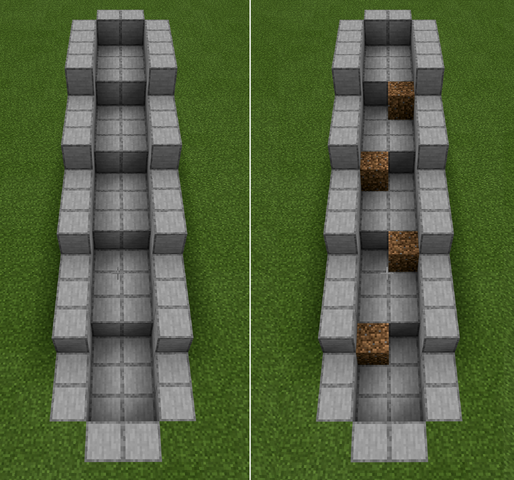
1. Create the channel steps and make walls around the channel. 2. Place dirt blocks at the bottom of each step on alternating sides.
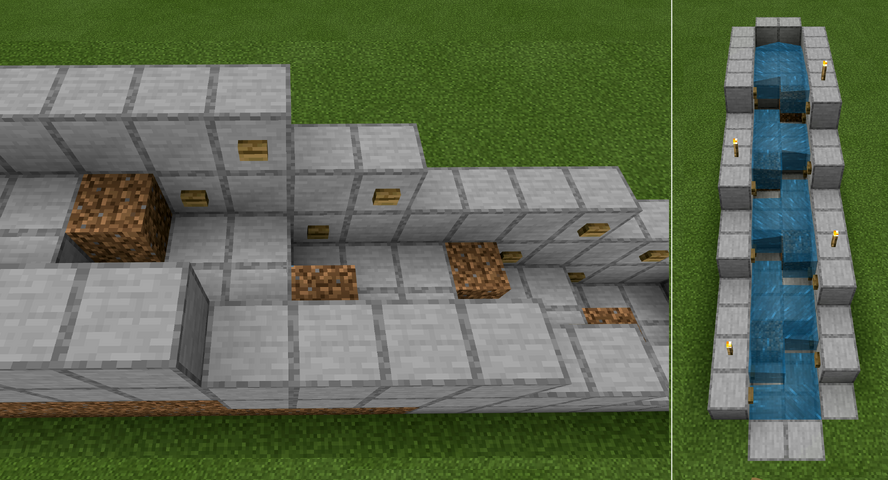
3. Place a button behind ("downhill") and diagonally up from each dirt block and from each step. Add more wall blocks to accommodate the buttons. 4. Place a water block on the wall block diagonally up ("downhill") from each dirt block. Each wall block that gets a water block is indicated by a torch.
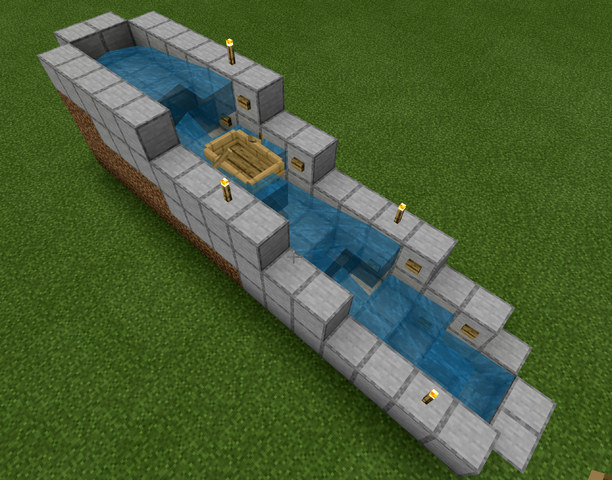
5. Remove the dirt blocks and place a boat at the bottom. Watch it float upward to the top!
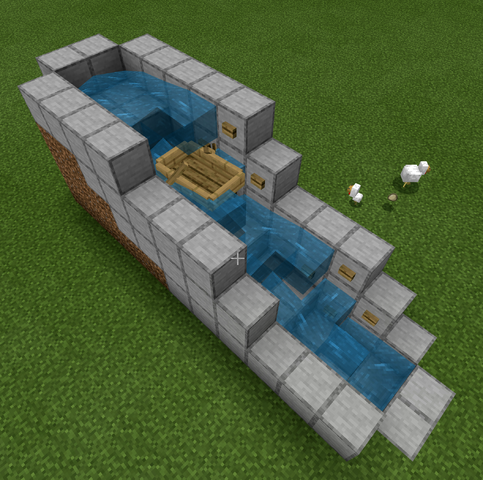
This is a steeper hill, with a step depth of 2 blocks for each 1 block increase in elevation. It is constructed exactly the same way.
Gallery [ ]

Endless circling moat around a home base, with a villager riding the boat.

View of moat from back of home. Part of the moat is built over a canyon.
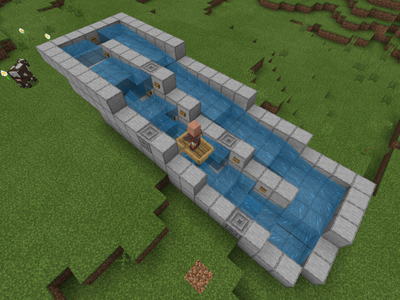
Endlessly circling moat that changes elevation, showing a villager floating uphill in a boat.


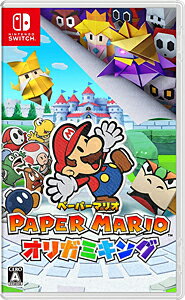
IMAGES
VIDEO
COMMENTS
In today's tutorial we are building this small but beautiful little sail boat, perfect for the ports, docks and oceans of your world. Thank you for watching....
In this tutorial I'm will show you how to build a simple medieval ship in minecraft • Minecraft version: 1.18.2• Shader pack: BSL Shaders• Texture pack: Bett...
Minecraft: How To Build A Sailing Boat TutorialThis episode of Minecraft Build Tutorial is focused on a quick, simple and easy sailing boat design. This how ...
With no more to say, leto s get on with the guide! Hull - Body of the ship. Keel - A central beam along which the hull of the ship is built. It also provides hydrodynamic stability. Deck - floor of a ship. Stern - Rear - most part of a ship. Bow - Forward part of a ship. Port - Left side of a ship.
STEP 2: The Hull. Take a different colour block and start placing blocks in a sort of stretched-out 'teardrop' shape. The pointy end should be at the back. Continue to place blocks in a sort of 'teardrop shape' until you reach the waterline. Remember that you can use the same principles to build even bigger ships - just start lower in ...
Well, here's a small but comfortable boat that's not too costly (I have built it myself in survival, and the world shows you all the materials you'll need), and now you can use the schematic to just pop it into your mcedit schematic folder and import it into your world in no time.
Place one Wood Plank one slot above the bottom-left Plank. Place the last Wood Plank one slot above the bottom-right Plank. All other slots should remain empty. 3. Craft the Boat. You can immediately add the Boat to your inventory by dragging it into one of the lower slots or by holding Shift and clicking on it.
In this case, the key ingredient for crafting a boat is wooden planks. Here's how you can obtain them: Locate a tree in Minecraft and chop it down using your axe. Make sure to collect enough wooden logs. Open your crafting table by right-clicking on it or pressing the appropriate key on your keyboard (default: E).
Mastering minecraft builds: A step-by-step guide to incorporating design principles for impressive structures. In this guide, we'll teach you how to use design principles like scale, balance, color, texture, and lighting to create visually stunning and immersive Minecraft builds that will leave your friends in awe. Featured blog.
Steps To Create A Minecraft Boat. 1. Open Your Crafting Menu. To craft a boat, you first need to open your Minecraft crafting table. You should see the same grid as in the image below. 2. Add The Wood Planks And Wooden Shovel To The Menu. In the crafting table, add the 5 wood planks and the wooden shovel to the grid.
Start by creating a long row of blocks as the middle of the ship. Then slowly build your way up to your desired height. Start to increase the height very slowly, only about 1 block every 3-5 blocks. Slowly increase this until you're about half way up. Now increase the height faster, about 1 block every 1 or 2 blocks until you've reached ...
In this video, I'll show you how to build 4 simple boats to add to and improve your Minecraft world! I'll show you how to build a simple mangrove canoe first...
The Seas and Oceans of Minecraft are vast and hold many secrets just waiting to be found. There's nothing like hopping into your Minecraft Boat and venturing off into the waters in search of Wrecks and finding buried Treasures.. In many of the Ocean Biomes you have certainly come across some of the many Shipwrecks that can be found along Beaches or the bottom of the Ocean.
This particular yacht will also include a dock for regular small boats in the back. In the image below you can see the layout of our yacht's lower deck. The lower deck is 21 blocks long (not including the nose of the yacht) and 9 blocks wide. Now, we build our yacht from the bottom up.
Video of the Oasis of the Seas cruise ship built in the game. See § Tutorial Videos for more videos.. Recommended building blocks [edit | edit source]. Concrete (good building block, could be used outside the ship); Wool (useful inside the ship, but be careful using it near fire or lava, as it is flammable); Planks (can be used inside the ship, but it is also flammable, so make sure that fire ...
Welcome to MC Shipyard. The Minecraft (MC) Shipyard has gone through many changes over the years, initially created in Minecraft Classic (v 0.3) with one world per ship. As a result of uploading the creations to YouTube, since 2010, Rich has created hundreds of ships and most are visible in the MC Shipyard world. Visit the map to take a look!
Setting Sail. TinyTophy reconstructs the HMS Victory! One of the very first things I remember doing in Minecraft is answering the call of the sea. I crafted a boat and decided to probe the depth and breadth of the ocean. Unfortunately, that puny nutshell of a vessel was anything but a sailor's dream come true.
Another simple and fast tutorial today! A small boat! --Follow me: Instagram: https://www.instagram.com/melthie_mc/--Shaders: BSL (https://bitslablab.com/)-...
Water-powered boat transportation is a flexible and reasonably easy way to transport mobs and villagers along arbitrary paths (even uphill‌[BE only]) using only the power of flowing water, without the need for any tools more exotic than a bucket and pickaxe, and needing only three common materials (water, buttons‌[BE only] or signs, and common building blocks). No rowing, rails ...
Water-powered boat transportation is a flexible and reasonably easy way to transport mobs and villagers along arbitrary paths (even uphill[BE only]) using only the power of flowing water, without the need for any tools more exotic than a bucket and pickaxe, and needing only three common materials (water, buttons[BE only] or signs, and common building blocks). No rowing, rails, minecarts ...
皆様こんにちは!如何お過ごしでしょうか。今回は、刀の作り方について解説します!1分で作れます。では、さっそく作り方について解説したいと思います。必要素材は以下の通りです。【必要素材】階段ブロック×2トラップドア×2防具立て×2ディスペンサー×2レッドストーンブロック×2鎖×2 ...
In this tutorial I'll show you how to build a cozy and aesthetic boat house in Minecraft 1.19. This small ship has a plenty storage with working area, kitche...
How To Build a Boat in Minecraft!Want to go fishing in style? Then here is the perfect Ship for you! It's the perfect Boat House for every Minecraft world!SU...
hello everyone,We got a new video today and in this video we are going to show you how to build a Medieval Harbor. This is only the harbor without the houses...